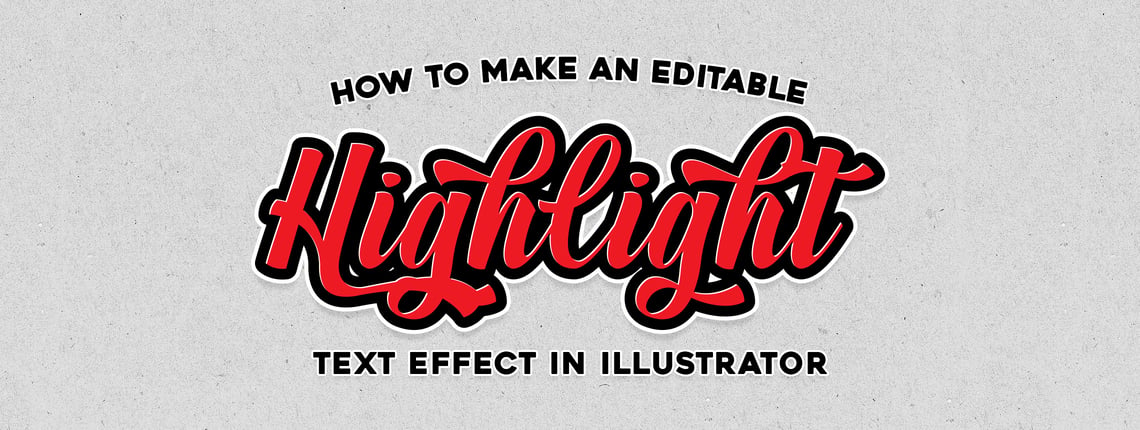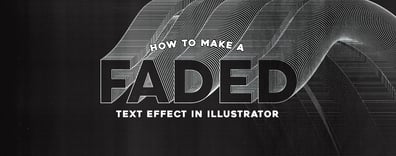
How to Make a Faded Text Effect in Illustrator
Surely you have seen many text effects all over the internet that seems to take a long time to make and probably they look very complex. While some of those can in fact take a long time to make, there are others that are actually very simple to replicate if you use the ...Read more

Easily Apply a Motion Blur Effect On Any Image
There are times when you need to make a person (or an object) looks like if it was moving fast, but it is very hard to get a clean image if you take a real photo from the action you want to show. Fortunately, there are various ways to make this effect in Photoshop by us...Read more
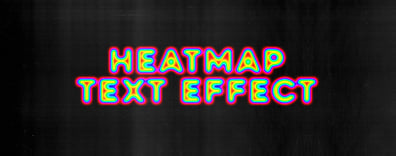
How to Make a Heatmap Text Effect in Photoshop
Text effects have become a powerful tool for conveying messages with style and impact, transforming ordinary text into visually striking elements that capture attention, evoke emotions, and tell a story. One of many effects that we can reproduce in Photoshop is a Heatm...Read more

How to Quickly Soften the Skin in Lightroom
Lately, we have witnessed the rapid evolution of AI in various fields such as video, text, and graphics. There are many applications on the market that can be tried for free, and others that are paid. But we have also seen that many of the world-famous applications, suc...Read more

Easily Fill Shapes Using Scripts in Illustrator
Sometimes, some processes that we must do to make a design can take a long time, like covering a large area with multiple graphics. Of course you can use a pattern to fill those areas, but if you want that the filll does not look repetitive, you probably have to make th...Read more

How to Easily Create an Abstract Lines Background in Illustrator
Creating intrincated lines patterns and shapes may seem like a very complex task, but it could be a very easy and straight forward process if you use the right tools. While most designers can think on making these backgrouns in Photoshop (which is also a great tool to m...Read more
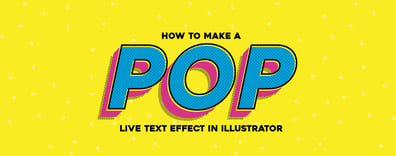
How To Make a Pop Live Text Effect in Illustrator
Transforming a plain black text into a more eye catching graphic sometimes requires a lot of work depending on the effect that you want to use to make it more interesting. But most of those "complex" effects that you saw are in fact easy to reproduce if you use the righ...Read more

How to Make an HDR Matte Photo Effect in Photoshop
A post processing technique that has being used for photographers these past years is the one callled "HDR", which emulates a High Dynamic Range image. Besides creating a whole new atmosphere on your photos it makes them perfect for a wide range of creative projects. Wh...Read more