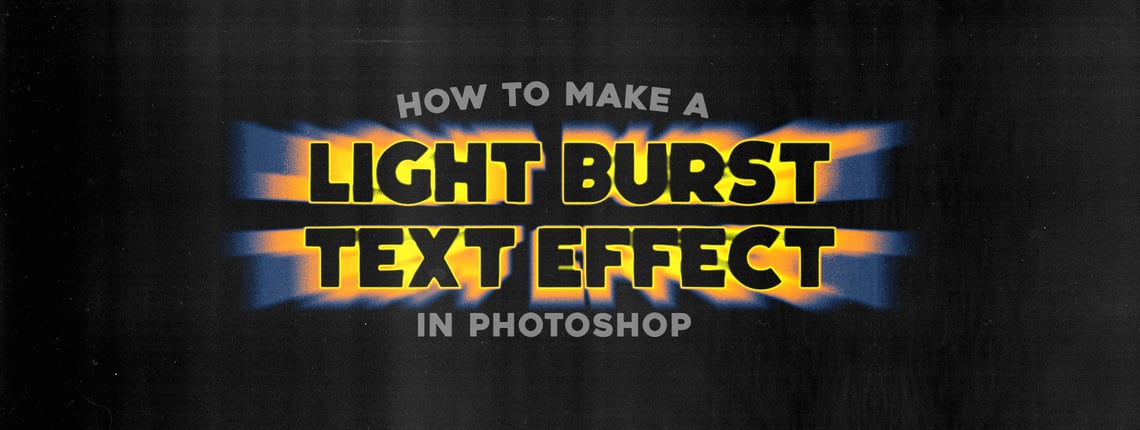How to Easily Expand Images in Photoshop
Sometimes you may want to use a picture you took with your phone on some of your works, (or just as a desktop wallpaper) but you find out that you took it in a vertical format and you need it in a landscape mode, or it could happen that you just need to balance the pict...Read more

Easily Make a Laurel Wreath in Illustrator
As you may already know, in Illustrator there are always differents ways to achieve the same results, and making a laurel wreath is not an exception to that rule. But there are methods that takes more time than others, and other methods that give you more or less contro...Read more

Easily Make a Soft and Natural Photo Look in Photoshop
A soft and natural look is a popular effect that you probably saw at some point used by photographers, artists, and designers to add a warm, soft and dreamy feeling to your photos. This kind of effect is perfect for a wide range of creative projects, from digital art to...Read more

Photoshop Layer Blending Modes Explained
Among many different ways you have at your disposal to create non destructive effects in Photoshop, the layer blending modes are for sure the most used ones. Each blend mode has different effects on how layers interact with each other and how pixels combine. The availab...Read more
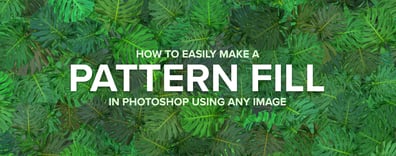
How to Easily Make a Pattern Fill in Photoshop Using Any Image
There are times when you need to fill large areas on your design with a specific image pattern, but if you do not have that specific pattern at hand and you need to make one from scratch, it could take you some time. Fortunately, in the latest versions of Photoshop, the...Read more
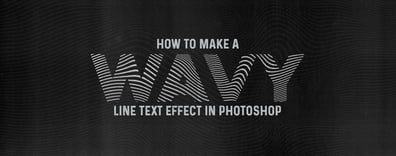
How to Make a Wavy Line Text Effect in Photoshop
While it might be simpler to achieve specific effects using one program over another, there might be specific occasions where the required application isn't accessible to us, and making a wavy line text effect is no exception to the rule. Although this particular effect...Read more
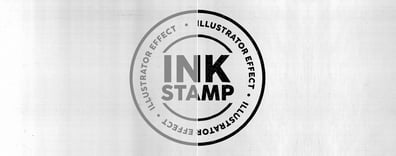
How to Make an Ink Stamp Effect in Illustrator
Giving any kind of graphic an Ink Stamp appearance is a straightforward task in Photoshop. However, if you intend to enlarge your artwork, it's essential to have it in a vector format to preserve its quality. In Illustrator, making an Ink Stamp effect can be easily acco...Read more

How to Make a Soft Caramel Look in Photoshop
Using any of the various apps and filters available today, you can transform the appearance of any picture to create the atmosphere of your choice. But among all the apps available today, the chosen one by designers is undoubtedly Photoshop. So today, I will show you ho...Read more