
How to Make Your Own Dry Media Brush in Photoshop
Photoshop brushes can be the most useful tool you can use as an illustator. But sometimes, finding the perfect brush for your specific drawing can be a challenge. Thankfully, in Photoshop, you have the ability to transform any of the default brushes to the exact one you...Read more
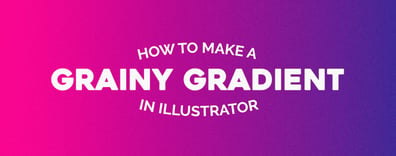
How to Make a Grainy Gradient in Illustrator
When you twant to make a grainy effect on your designs, you might instantly head to Photoshop to do the job. But if you are working with vector shapes that have a gradient fill applied and you want to add some grain to your design, there is also a way to make a grainy e...Read more

How to Quickly Create Digital Art with any Image in Photoshop
You've probably seen a variety of different digital art images that seem very complex to make. Even though some of them may require a lot of work, others are in fact very easy to create in Photoshop. And it's worth knowing these types of art images as they give you a lo...Read more

How to Make a Mind-Bending Color Photo Effect in Photoshop
While you have been browsing some pages on the internet, you probably noticed a few images with unrealistic colors. These color effects have been used more and more during the past months, especially on flyers and posters. Even though this seems to be a very easy effect...Read more
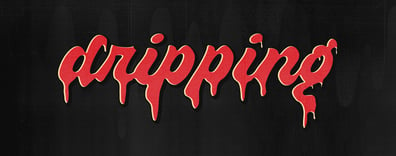
How to Quickly Make a Dripping Text Effect in Illustrator
Making a dripping text effect in Illustrator can be a bit frustrating if you don't how which tools to use. Even though this effect can be achieved using different methods (like adding anchor points to your text and then dragging them one by one or even drawing over your...Read more

How to Duplicate and Place Objects around a Circle in Photoshop
If you are an Illustrator user, you may be satisfied with all the transformation options you have and how easily you can control them. And sometimes, if you're like me, you may wish to have those options in Photoshop. Fortunately, some transformations work in the same w...Read more

How to Convert any Image into a Custom Shape in Photoshop
There are times you need to make a particular shape to place on your design, but there aren't any available (at least the ones you need). Instead of drawing, then tracing, and importing the shape you need, Photoshop has a much easier way. You can make any kind of vector...Read more

How to Make 3D Objects from any Flat Design in Illustator
If you are an Illustator user and have no experience using a 3D software (or 3D features inside Photoshop), then making 3D objects can seem very complex. Thankfully, Illustrator has introduced a 3D panel to simplify converting any flat design into a 3D one. Today, I wil...Read more

