
10 Photoshop Brushes Every Designer Should Have
These ten photoshop brushes will save you time and still boost your "wow-factor"
Every photoshop editor needs to have brushes in order to make their life easier. These ten brushes will quickly become your favorites.
The best Photoshop editors know how to make the most use of their time, while still creating stunning results. This is exactly why you should embrace using Photoshop brushes. Designed to help you create stunning images without the tedious process that would be otherwise involved, these brushes help you get from start to finish fast.
It turns out that cutting corners can actually end up looking really, really good.
And, when time is your money, it's important to make the most of it. Doing more with the time you have is exactly what these ten Photoshop brushes will help you do.
The 10 Photoshop Brushes Every Designer Should Use
1. Cloud Brushes
Create beautiful clouds with the stroke of your brush thanks to this pack of 30 stunning cloud brushes designed for Photoshop. Ranging in size, shape, and effect, you can paint the sky of any image, adding the perfect clouds to enhance the overall look.
2. Stars Brushes
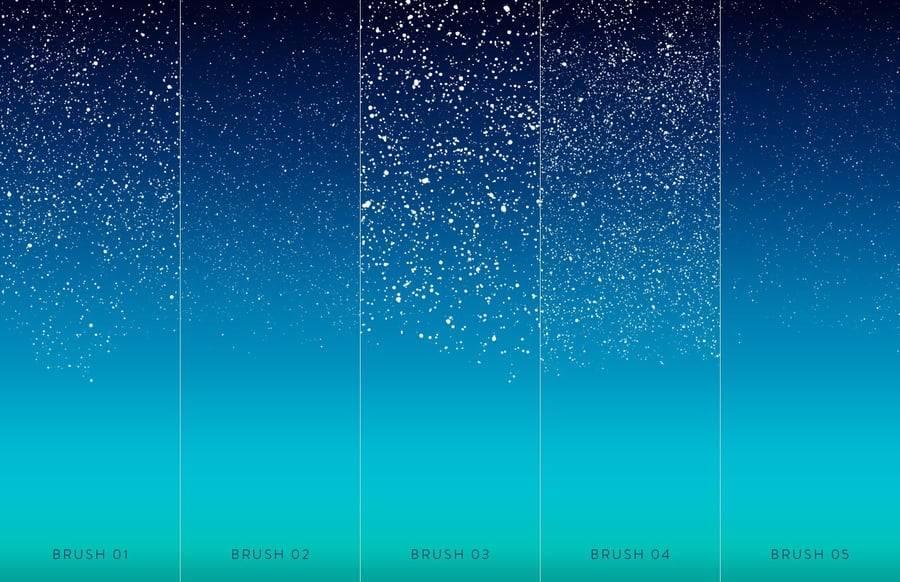
Equipped with 15 different types of star brushes, this Photoshop pack allows you to transform night skies easier than ever, adding realistic stars in order for you to capture a stellar final result.
3. Pencils Brushes

A dozen different types of pencil brushes to choose from allow you to make realistic sketches and simple illustrations within Photoshop. Create texture and add a unique element to any design with this affordable Photoshop brush pack.
4. Hair Brushes

Ready to create realistic hair with a simple stroke of a Photoshop brush? This pack gives you the ability to do that and even includes options for curly or straight hair. This is a must-have brush that eliminates the nearly impossible, tedious task of creating one single strand at a time.
5. Acrylic Paint Brushes

200 different brush options make this one of the most versatile Photoshop brush packs you can buy. Choose any color and get to work, making stunning "painted" images and designs that your clients are sure to love.
6. Nebula Brushes

An impressive selection of unique nebula brushes allow you to transform your images and designs easier than ever. Capture the magic of the galaxy without ever having to leave your desk. This pack includes 20 incredibly detailed nebula brush designs.
7. Vintage Floral Brushes

Instantly add vintage floral designs to any image with this attractive Photoshop brush set. With 10 different floral brushes to choose from, you can work with any color to create a vibe that is as appealing as it is retro.
8. Spray Paint and Splatter Brushes

Add a grungy, cool effect with these spray paint style Photoshop brushes. With 50 to choose from, you can easily create the look you want. Go all in or add just a bit to find the effect you need.
9. Perspective Splatter Brushes

Creating perspective in an image isn't easy, but this smart brush set makes it simple. Whether you want to create the illusion of blood or paint, these brushes allow you to create engaging perspective that is guaranteed to set your designs apart from the crowd.
10. Torn Paper Brushes

The perfect brush for creating a well-worn, mysterious vibe, using the Torn Paper Photoshop brush pack gives you 10 different options, allowing you to create the illusion of wrinkled, torn paper. Treasure maps, anyone?
Getting familiar with Photoshop brushes will help to give you an edge when it comes to designing. The faster you are able to create quality work, the better you will be able to impress your clients.

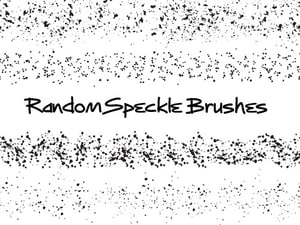
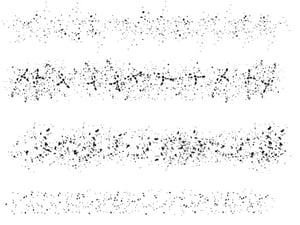



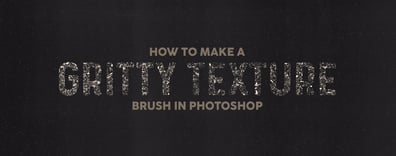



Comments