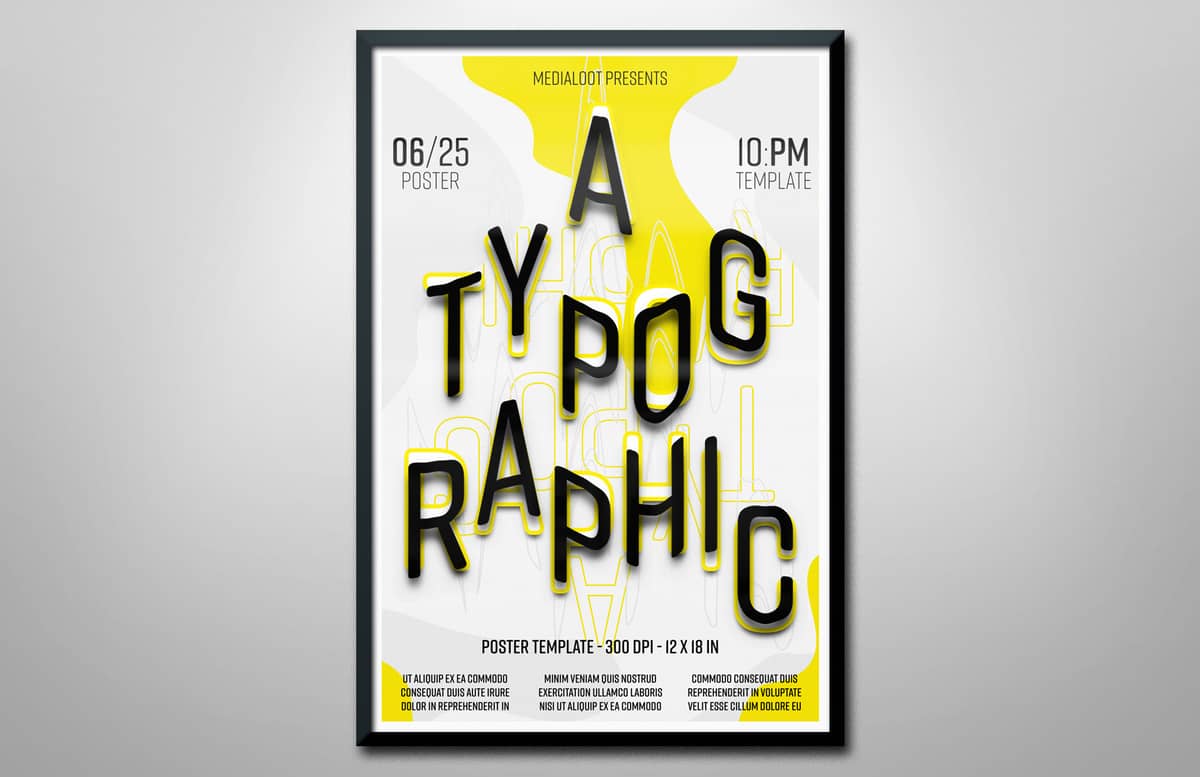
Typographic Poster Template
The Typographic Poster Template for Photoshop made with a multipurpose use in mind, is a good fit for almost any type of event that you want to promote in a new and original way. Making use of different Photoshop native effects for the main title typeface you want to show, this poster will bring up the reader attention and you just need to update one single Smart Object for your main text. Created with Adobe Photoshop, and compatible with Photoshop CC or newer changing the colors to your own preferences is very easy thanks to properly named and arranged layers.
The template is provided in a standard poster size of 12" x 18" at a 300 dpi resolution. Even though the "Rift Soft" font was used in the template, it is very easy to change the font to the one you want.
How to update the Smart Object
- Open the "Typographic Poster Template.psd" file in Photoshop.
- Double click on the red labelled "[Your Image Here]" Smart Object layer thumbnail.
- Replace the sample artwork with your own content.
- Save and close the Smart Object.
How to change the colors
- Open the "Typographic Poster Template.psd" file in Photoshop.
- Expand the "Effects" and "Background" layers groups.
- Double click on the thumbnail of any of the green labelled "[Change X Color]" layers.
- Pick any color from the Color Picker window and click OK.
Font Used
Note: The designs used on the previews are not included in the download file.
Paid License
By purchasing or downloading this item you are agreeing to abide by all terms and conditions laid out in the MediaLoot License Agreement. View the full license >
All Tags
Professional Customization
Order Custom Now — $Upgrade to PRO?
The PRO version has way more benefits. Ongoing support, updates, commercial license, and more.
- 100% money-back guarantee
- Lifetime download access
- No-attribution commercial use



































Comments