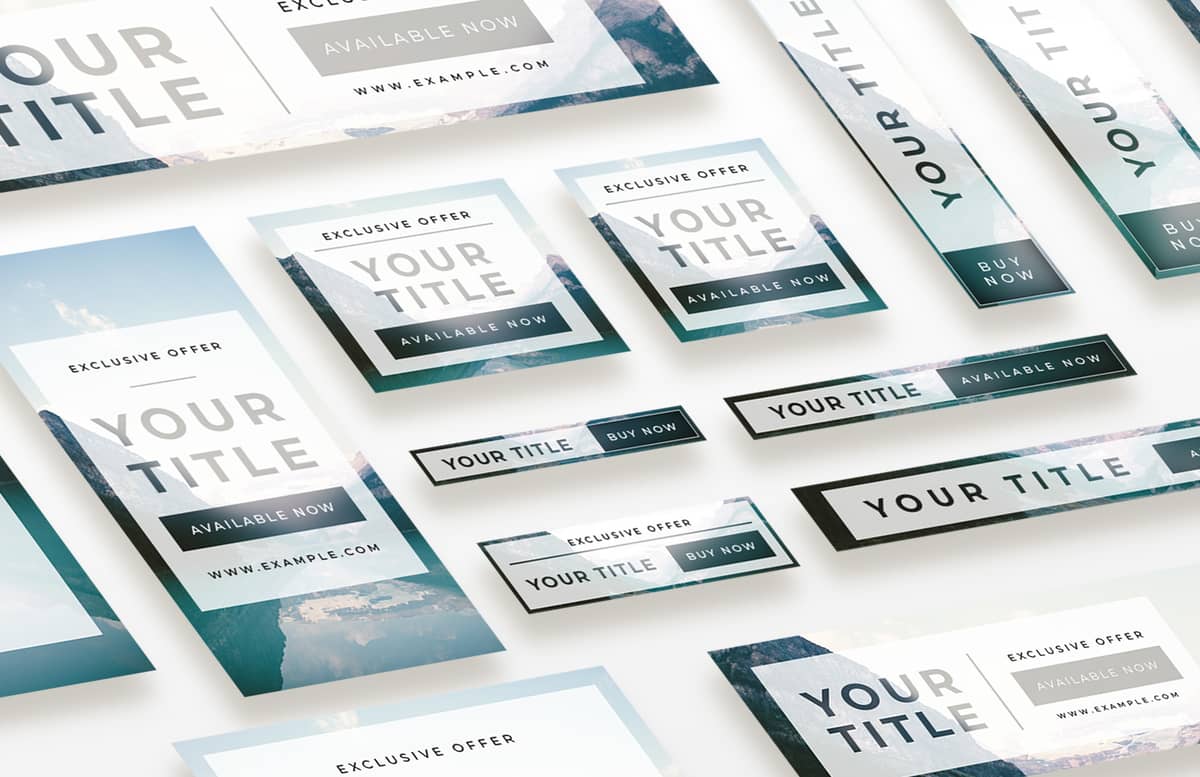
Transparent Text Web Banners & Social Media Pack
Transparent Text Web Banners & Social Media Pack
This multi pack for Photoshop features 14 transparent text effect banners in the most widely used web and social media banner sizes. Each banner has been specially designed for the specific dimensions of that banner size or social media format, not just resized to fit.
Use this set of professionally designed layouts to help you kick start your online campaign, simply update the text then you are ready to go, you can also easily change the appearance of the banners by adding different background images.
The .psd files were created with Photoshop CC2019 and use Artboards to facilitate easy exporting of your graphics.
What's Included:
Web Banners (150 ppi):
- Billboard (970 x 250 px)
- Half Page (300 x 600 px)
- Medium Rectangle (300 x 250 px)
- Square (250 x 250 px)
- Skyscraper (120 x 600 px)
- Wide Skyscraper (160 x 600 px)
- Mobile Banner (320 x 50 px)
- Large Mobile Banner (320 x 100 px)
- Banner (468 x 60 px)
- Leaderboard (728 x 90 px)
Social Media Banners (72 ppi):
- Instagram Stories (1080 x 1920 px)
- Instagram (1080 x 1080 px)
- Facebook Cover (851 x 315 px)
- Twitter Cover (1500 x 500 px)
How to Use:
- Open 'Transparent Text Web Banners.psd' or 'Transparent Text Social Media Banners.psd' in Photoshop
- Double click on one of the red labelled [YOUR IMAGE HERE] layer thumbnails
- Place your photo into the smart object
- Save and close the smart object
- Use the Type tool to edit any text
- Repeat for all the banners
- Go to File > Export As... to save the banners in your desired format
Paid License
By purchasing or downloading this item you are agreeing to abide by all terms and conditions laid out in the MediaLoot License Agreement. View the full license >
All Tags
Professional Customization
Order Custom Now — $Upgrade to PRO?
The PRO version has way more benefits. Ongoing support, updates, commercial license, and more.
- 100% money-back guarantee
- Lifetime download access
- No-attribution commercial use









































Comments