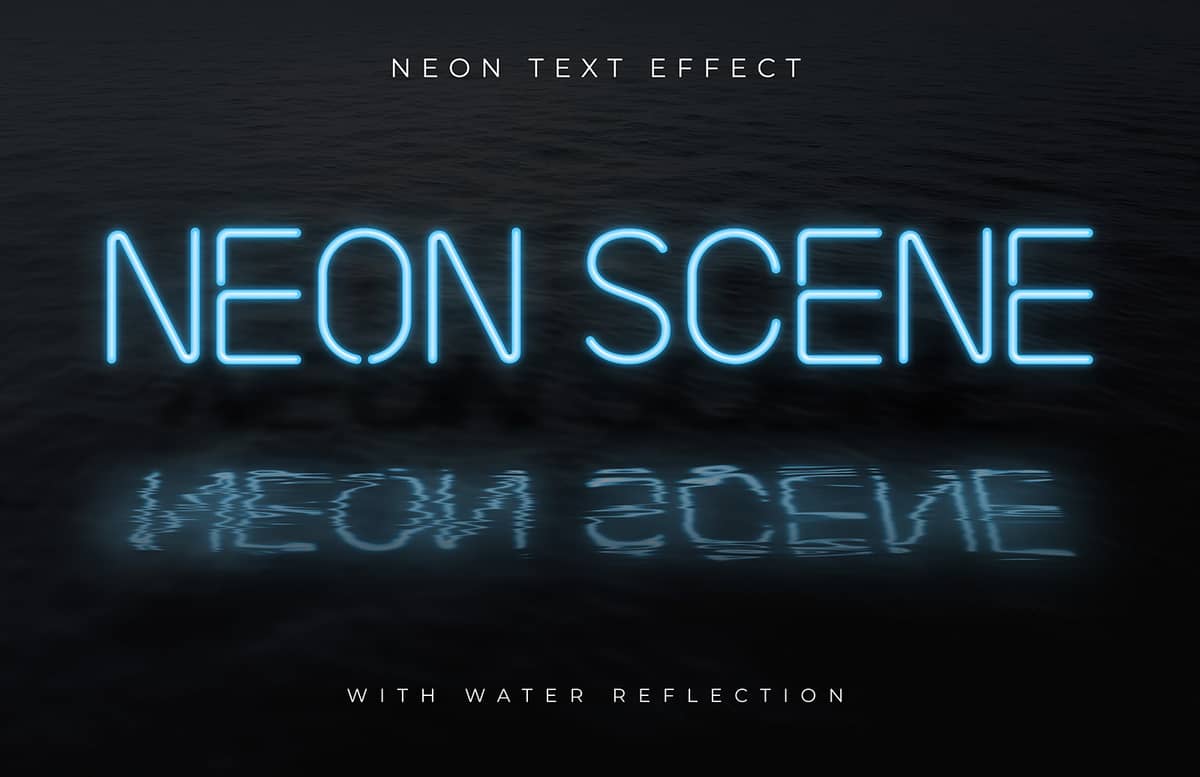
Neon Text Effect Scene Mockup
This text effect mockup for Photoshop features and abstract scene with glowing neon type floating above a body of water, complete with light reflections and shadows on the surface of the water. This mockup is ideal for adding flair to your typography projects.
This editable .psd file for Photoshop includes color customization options for the text, and you can use any font you want. (You may need to adjust the size of the Inner Glow layer style if using very bold or thin fonts).
The Photoshop file is layered and organized with color labelling, easy to understand names, and simple structure. We always put effort into making our graphic design resources as easy to use as possible.
We have included sample text for you to edit using the free font Beon. The other fonts that can be seen in the preview images are Neon Tubes, Neon Lines and Neon Tubes Cursive.
How to use
- Open 'Neon Text Effect Scene Mockup.psd' in Photoshop 2020 or newer
- Right click on the red labelled [YOUR DESIGN HERE] and choose Edit Contents
- Update or replace the placeholder design with your own text
- Save and close the Smart Object
How to customize the mockup
- Double click on the the green labelled 'Change Text Color' layer thumbnail
- Use the color picker to choose a new color
Paid License
By purchasing or downloading this item you are agreeing to abide by all terms and conditions laid out in the MediaLoot License Agreement. View the full license >
All Tags
Professional Customization
Order Custom Now — $Upgrade to PRO?
The PRO version has way more benefits. Ongoing support, updates, commercial license, and more.
- 100% money-back guarantee
- Lifetime download access
- No-attribution commercial use

































Comments