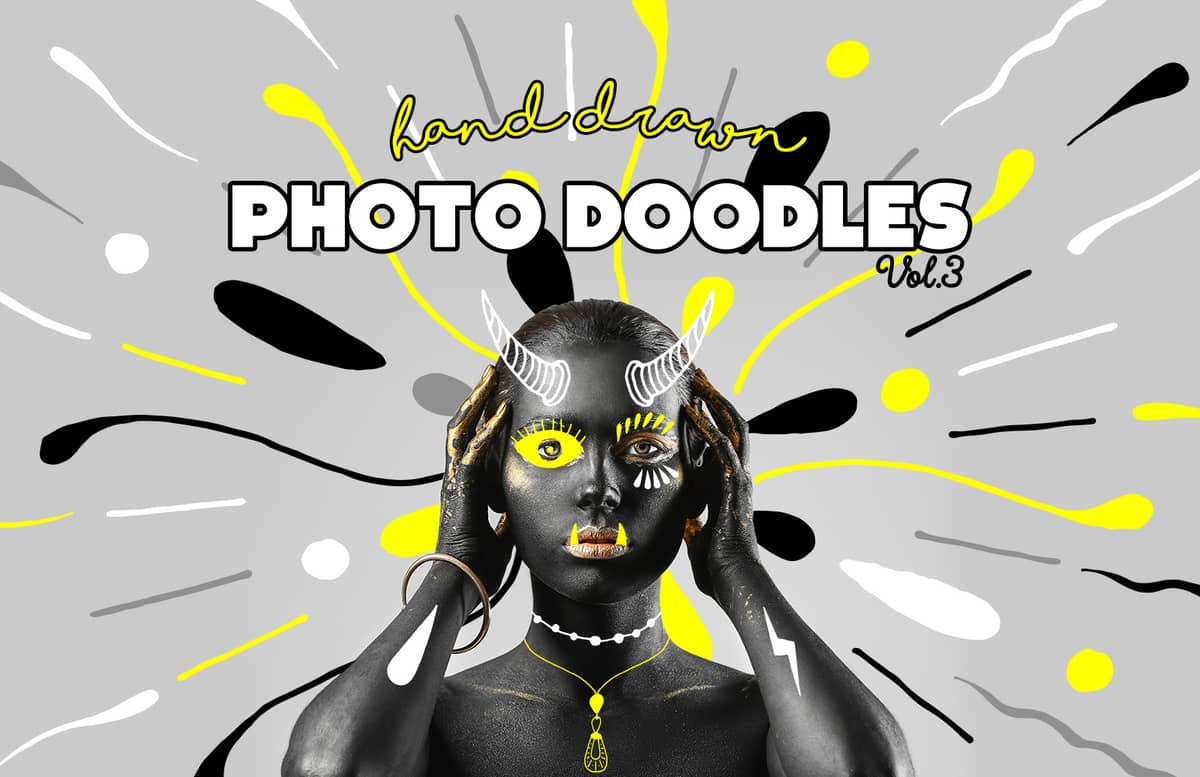
Hand Drawn Photo Doodles Vol 3
In this set of Hand Drawn Photo Doodles you will find 100 elements to instantly change the mood of any of your images. Available as Photoshop Custom Shapes (CSH) and as a Illustrator file (AI) you can easily make use of these elements on your favourite software. In Photoshop, simply select the shape you want to use, change the color, scale it, rotate it or do any kind of modifications you want and then (if you wish) apply a layer mask to hide parts of the shape to make the image even more attractive. In Illustrator, simply import your photo and place any of the elements over it and do any kind of modifications you want.
How to Install (Photoshop Custom Shapes):
- Unzip the downloaded zip file.
- Open Photoshop and go to Edit > Presets > Preset Manager.
- From the dropdown menu select "Custom Shapes".
- Click "Load" and locate the "Medialoot - Hand Drawn Photo Doodles Vol 3.csh" file on your computer.
- Click "Load" and then on "Done".
How to Use:
- Open any image in Photoshop.
- Select the Custom Shape Tool (U).
- In the top toolbar select any of the 100 included shapes.
- Click and drag over your image to draw the selected shape.
Note: The sample designs used on the preview images are not included in the download file.
Paid License
By purchasing or downloading this item you are agreeing to abide by all terms and conditions laid out in the MediaLoot License Agreement. View the full license >
All Tags
Professional Customization
Order Custom Now — $Upgrade to PRO?
The PRO version has way more benefits. Ongoing support, updates, commercial license, and more.
- 100% money-back guarantee
- Lifetime download access
- No-attribution commercial use





































Comments