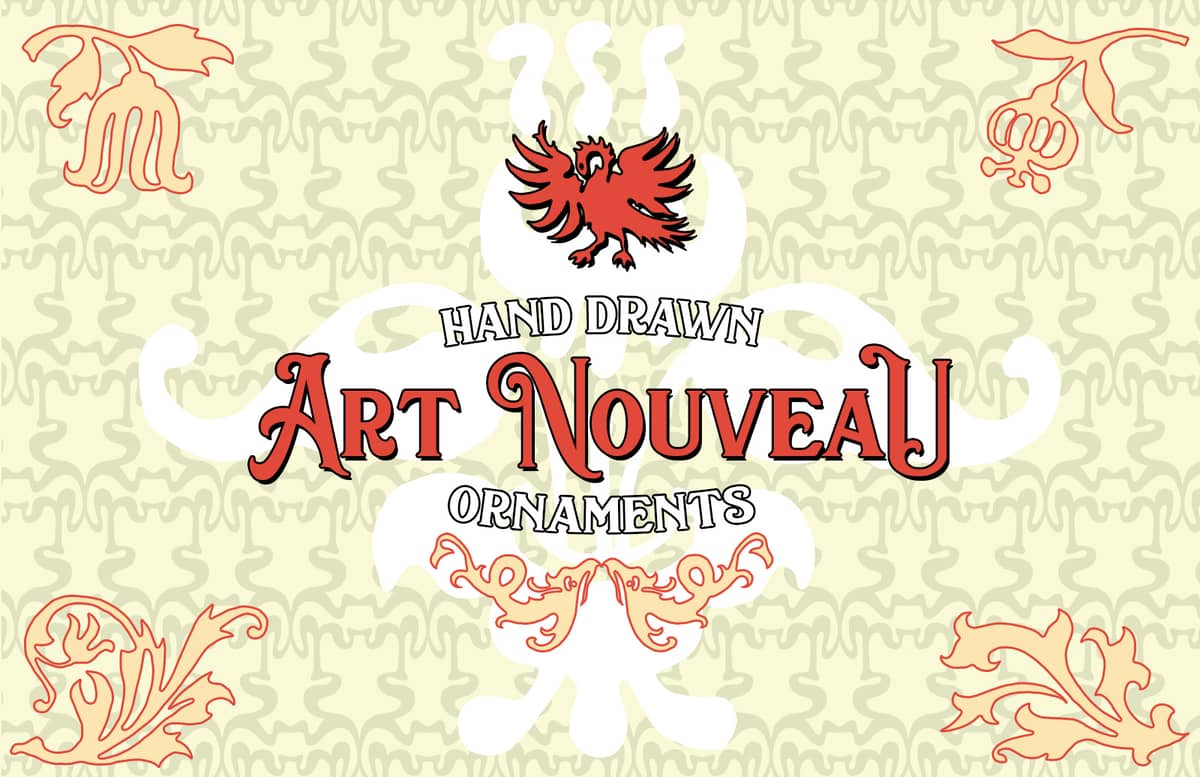
Hand Drawn Art Nouveau Ornaments
This pack contains 30 Hand Drawn Art Nouveau Ornaments based on real 1900 illustrations for Illustrator that you can use on your print or digital designs like poster titles, on your textiles or even on websites backgrounds. The download includes a single .ai file containing the 30 editable ornaments for you to easily embellish any design you are working on.
Due these decorations are hand made, the small imperfections gives your design more character making them perfect to decorate logos, headlines, etc with a retro feel. By default the ornaments have a black color and a transparent background, but you can easily change it to any color using the Illustrator Global Colors feature.
How to Change Global Color
- Open the “Hand Drawn Art Nouveau Ornaments.ai” file in Illustrator.
- Go to Window > Swatches.
- Double click the global black color.
- Pick any color you like in the Swatch Options window and click OK.
Paid License
By purchasing or downloading this item you are agreeing to abide by all terms and conditions laid out in the MediaLoot License Agreement. View the full license >
All Tags
Professional Customization
Order Custom Now — $Upgrade to PRO?
The PRO version has way more benefits. Ongoing support, updates, commercial license, and more.
- 100% money-back guarantee
- Lifetime download access
- No-attribution commercial use































Comments