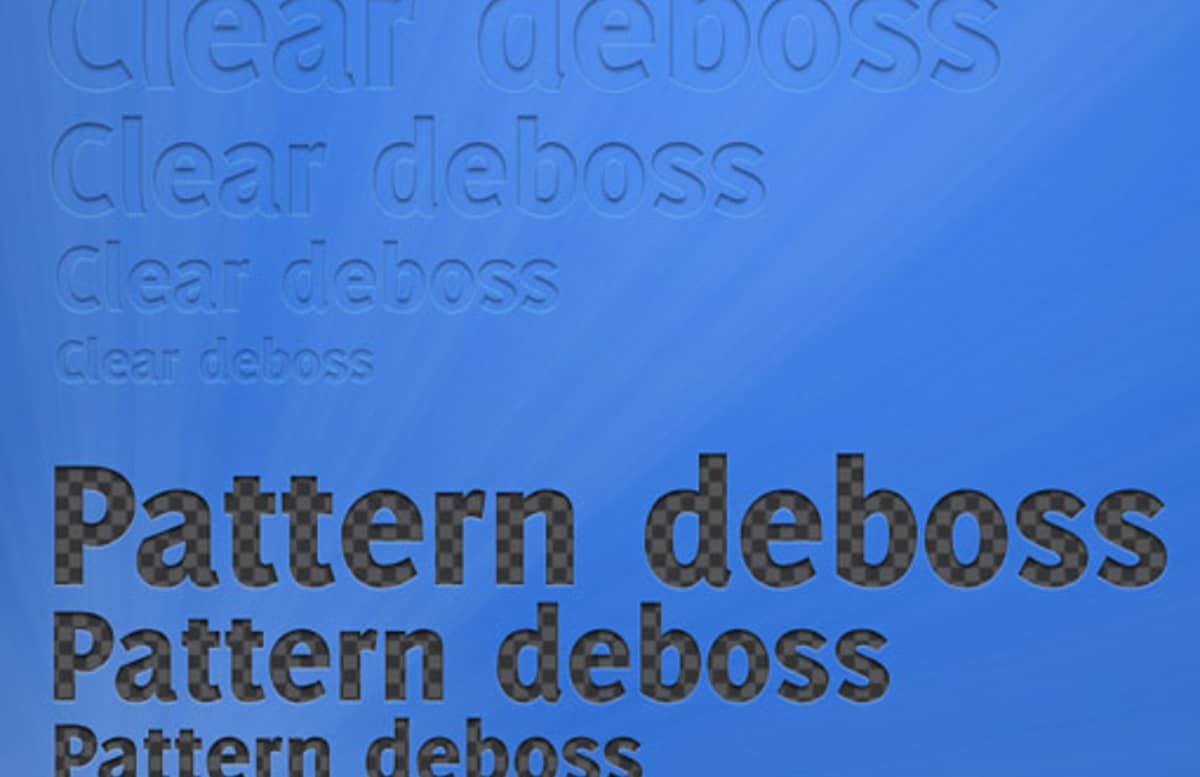
Elegant Debossed Photoshop Text Styles
- Deep Deboss
- Shallow Deboss
- Clear Deboss
- Pattern Deboss
Usage Instructions
If you aren't familiar with using Photoshop styles, don't worry -- it's really not too difficult. Here is a quick set of instructions to get you started:- Save the resource file and extract the ASL file to a directory you can remember
- Open an existing Photoshop file or create a new document
- Find the style palette, or open it by going to Window >> Styles
- In the upper right of the styles palette there is a small down arrow next to a set of lines, this is the extended menu.
- Click on the extended menu and find the option to "Load Styles"
- Find the extracted ASL file and click okay. This should populate the styles palette with your new styles.
- Create a new text layer, and then select that layer and click on one of the styles.
- Tada! Your text will now have the selected style. You may wish to adjust the color of the drop shadow to match your new background. This can be done by double-clicking on the text effects in the layer palette and changing the drop shadow color to a lighter version of your background.
Paid License
By purchasing or downloading this item you are agreeing to abide by all terms and conditions laid out in the MediaLoot License Agreement. View the full license >
All Tags
Professional Customization
Order Custom Now — $Upgrade to PRO?
The PRO version has way more benefits. Ongoing support, updates, commercial license, and more.
- 100% money-back guarantee
- Lifetime download access
- No-attribution commercial use
X



























Comments