
Graphic Design Cheat Sheets to Make Your Life Easier
Beginners and experienced designers alike often get help from graphic design cheat sheets. They’re also called crib sheets, and are very worthwhile if you get stuck in the middle of the design process and don’t know where to turn. Keep reading to learn about seven cheat sheets that you might want to bookmark right now, so you can whip them out when you need them!
Shortcut Wallpapers for Adobe Products
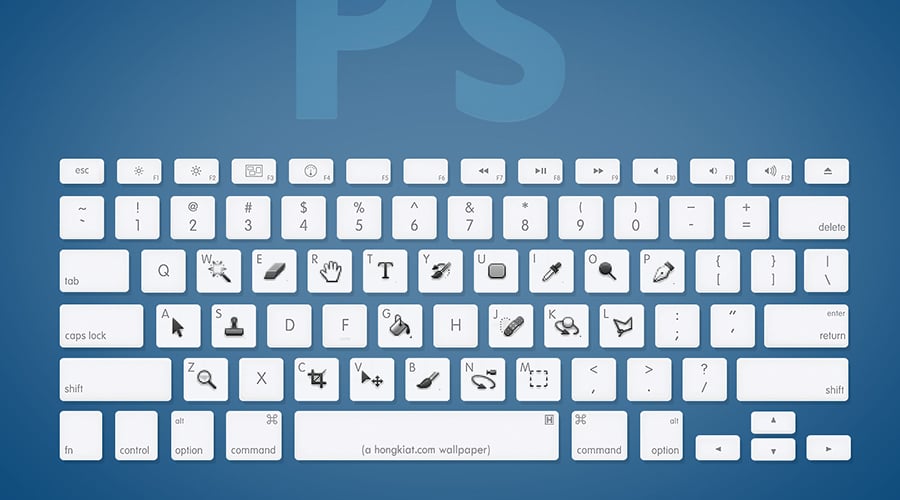
Relying too heavily on a computer’s mouse can be time-consuming in graphic design, which forces many designers to begin learning how to perform tasks using the keyboard instead. Once you know your way around the keyboard commands, your productivity should increase. As you learn, refer to these desktop wallpapers that indicate which keyboard shortcuts to use for particular functions while working in Adobe design suites such as Photoshop and Flash. There’s even one sized for your iPad, so you can keep it at arm’s length while you work!
The Photoshop CS6 Toolbox for Dummies

Still using CS6? Speed up your movement through the toolbox by using this chart made by the company that built its reputation on the “…for Dummies” book series. It fills you in on all the icons of the toolbox, plus the shortcut keys for each one, so you can more quickly move between tools.
Social Media Design Blueprints

Because all social media websites have slightly different dimensions, they can become hassles for graphic designers. Fortunately, you can eliminate the guesswork using Tent Social’s Social Media Design Blueprint that presents the ideal graphic dimensions for all the common social sites. Though their chart for Google+ is a little outdated, for the most part all of the other social sites still follow these dimensions.
Refresh Your Understanding of the Principles of Design

Even if you’ve been a designer for three decades, it’s still useful to periodically revisit the elements that make a design great. If you need a little refresher on the elements and principles of design, The Paper Leaf blog has you covered.
Understand the Psychology of Color

Although particular hues can make your project look more aesthetically pleasing, some also cause psychological responses in the viewer. How do you know what emotion your color palette evokes in the viewer? Why, by referring to this infographic about the Psychology of Color, of course! In addition to discussing the emotions stimulated by color, it also gives examples of some notable companies that have chosen particular hues for their brand imagery.
Behind the Logo: Standards of Logo Design

Logo design can quickly turn into a very intensive task, but when it’s done well, the results speak volumes. Don’t reinvent the wheel; refer to this cheat sheet with some guidelines about effective logo design, as well as a ranking of the most frequently used fonts for logos. If you’re truly at a loss on your next logo design project, this is a great place to start.
Everything You Need to Know about iOS 7 Design

If you do app design for iOS devices, you probably understand the struggle it is, trying to memorize the screen sizes of each new release of the iPhone, iPad, and even some higher-end iPod models. Not to mention the difficulties involved in keeping track of the new grid system for app icons, finding a worthwhile template for the rounded corners, or even making the user interface blend with the native apps. What is a designer to do?
Fortunately, designer Ivo Mynttinen has put together a great set of charts and resources for iOS 7 app designers, which he calls The iOS Design Cheat Sheet 7. Having this information at your fingertips can prevent headaches and mistakes during the design phase, and make it so you’re more able to quickly release an app that works (and looks!) as expected. That’s especially crucial if you’re trying to upgrade an existing version of an app so it blends with the new OS.
Save Time, Get Great Results
During your career as a graphic designer, clients will understandably expect your work to be visually appealing, but in many cases, it also has to successfully evoke emotions within a target audience, help a company improve its brand recognition, or work properly with the latest operating systems.
If that all sounds daunting, don’t worry. Every good designer has a few secret weapons; perhaps now you have a few new ones up your sleeve. Know of a great resource I missed? Let us know in the comments!

Comments