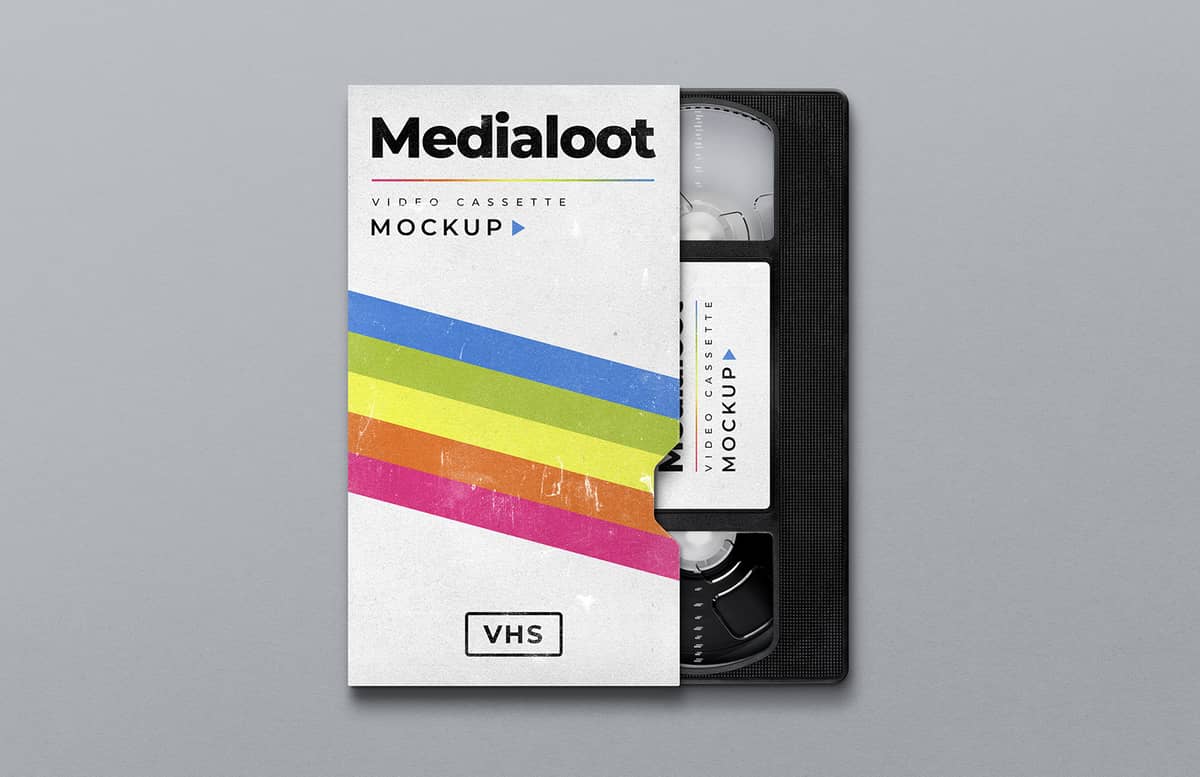
VHS Cassette Cover Mockup
Ever wanted to see what your designs would look like in an obsolete format? Then this mockup is perfect for you! Quickly and easily place any custom design into this retro mockup for Photoshop and see instant results. Perfect for retro 80s designs, and film and tv cover art mockups.
How to use:
- Open 'VHS Cassette Cover Mockup.psd' in Photoshop CC
- Right click on one of the red labelled [YOUR DESIGN HERE] and choose Edit Contents
- Update or replace the placeholder design with your own graphics
- Save and close the Smart Object
- Repeat for the other smart object
How to customize the mockup
- Double click on any of the green labelled 'Change X Color' layer thumbnails
- Use the color picker to choose a new color
- Hide any of the 'Texture' layers or adjust their opacity to fine tine the grunge effects
- Move the VHS cassette horizontally whilst holding down the Shift key*
*A layer mask is used to hide the cassette shadows when inside the cover box, it is best to always move the cassette first. You can also link the 'Shadows' group with the layer mask to move both the cassette and it's layer mask at the same time.
Paid License
By purchasing or downloading this item you are agreeing to abide by all terms and conditions laid out in the MediaLoot License Agreement. View the full license >
All Tags
Professional Customization
Order Custom Now — $Upgrade to PRO?
The PRO version has way more benefits. Ongoing support, updates, commercial license, and more.
- 100% money-back guarantee
- Lifetime download access
- No-attribution commercial use

































Comments