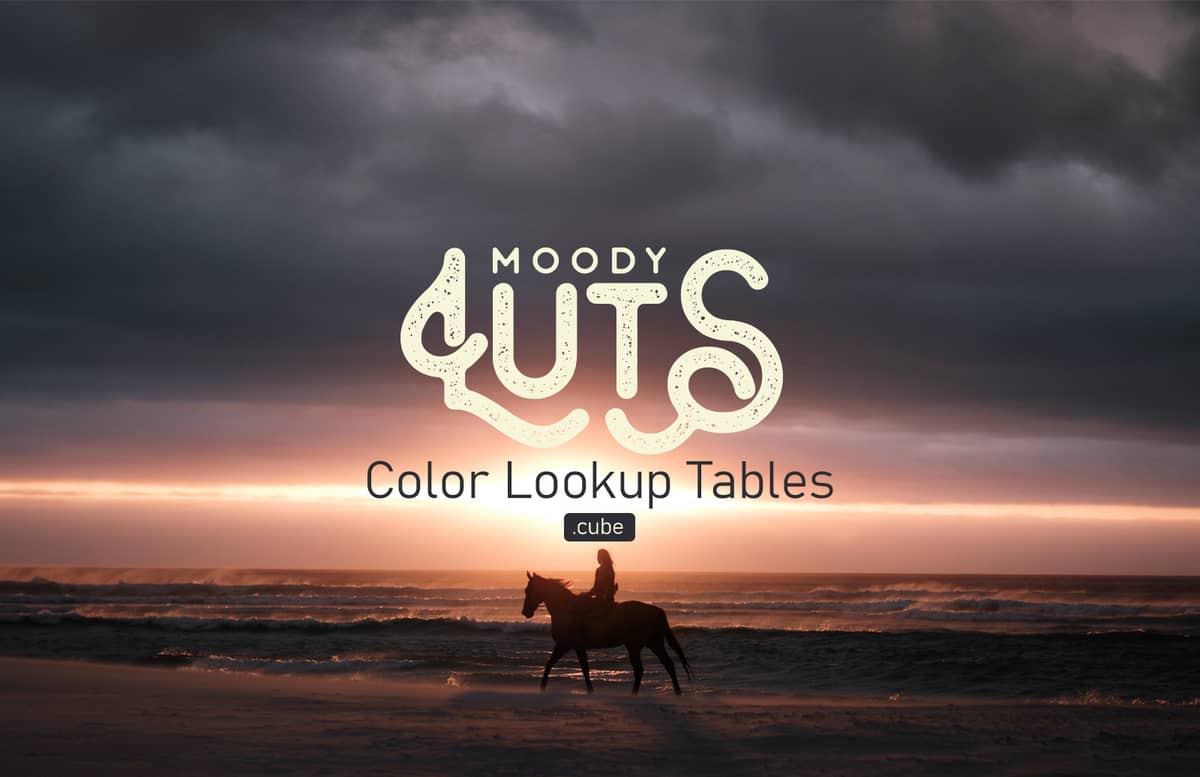
Moody Color Lookup Tables
This set of Moody Color Lookup Tables includes 10 different LUT files to easily change the mood of your images in any application that supports .cube files like Lightroom or Photoshop without the need of playing an action.While keeping your original image intact, in Photoshop all you have to do is apply the Color Lookup in top of your image and, if needed adjust the layer Opacity to decrease the effect intensity. Perfect to be used on outdoors, wildlife, gardening and urban photography, you can also use this action on your indoor or lifestyle images.
All you need to do is open your image, add a Color Lookup layer and select any of the 10 included ones to instantly change your image look & feel. You can also add 2 or more Color Lookup layers, adjust the opacity of each one and combine them to get unlimited results and the exact look you are looking for.
How to use in Photoshop
- Open your image in Photoshop.
- Go to Layer > New Adjustment Layer > Color Lookup.
- In the Color Lookup Panel, click on "Load 3D LUT".
- Select any of the "Medialoot - Moody LUT X" .cube files and click the "Load" button.
Paid License
By purchasing or downloading this item you are agreeing to abide by all terms and conditions laid out in the MediaLoot License Agreement. View the full license >
All Tags
Professional Customization
Order Custom Now — $Upgrade to PRO?
The PRO version has way more benefits. Ongoing support, updates, commercial license, and more.
- 100% money-back guarantee
- Lifetime download access
- No-attribution commercial use







































Comments