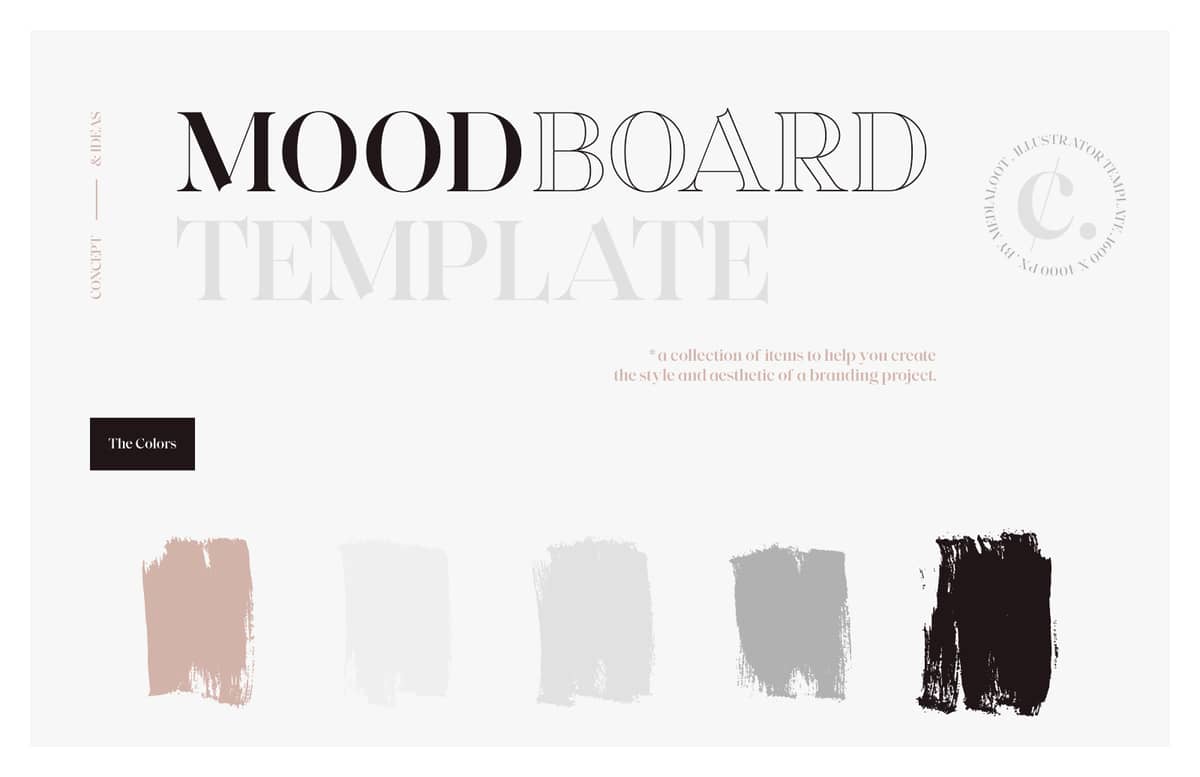
Mood Board Vector Template
This Mood Board Vector Template for Illustrator is a great tool to gather all of your ideas together for a specific project. Perfect for those projects where you have too much information (to narrow the ideas and main concepts), but also for those projects where you have a small amount of information (when you have to do searches, compile and synthesize).
Made in Illustrator 23 at 1600 x 4000 px you can easily change colors, text and put all your inspirational images together as well to scale and do any modifications you want without loosing quality due all elements are vectors. Even though the "Vultura" font was used for this template, you can easily change the font used to any other font you want.
How to Change Colors
- Open the "Mood Board.ai" file in Illustrator.
- Go to Window > Swatches.
- Double click on any of the included Global Colors.
- Pick any color you like in the Swatch Options window and click OK.
How to Change Fonts
- Open the "Mood Board.ai" file in Illustrator.
- Go to Type > Find Font.
- In the top list select the font to be replaced.
- In the bottom list select the font to use.
- Click "Change All" and then click "Done".
How to Place Images
- Open the "Mood Board.ai" file in Illustrator.
- Locate the layer called "Your Image Here" inside each of the "Clip Group" Placeholder sub-layers.
- Go to File > Place and locate the image file in your computer. Select the image file and click on "Place"
- Be sure to place your image above the "Your Image Here" layers.
Paid License
By purchasing or downloading this item you are agreeing to abide by all terms and conditions laid out in the MediaLoot License Agreement. View the full license >
All Tags
Professional Customization
Order Custom Now — $Upgrade to PRO?
The PRO version has way more benefits. Ongoing support, updates, commercial license, and more.
- 100% money-back guarantee
- Lifetime download access
- No-attribution commercial use





































Comments