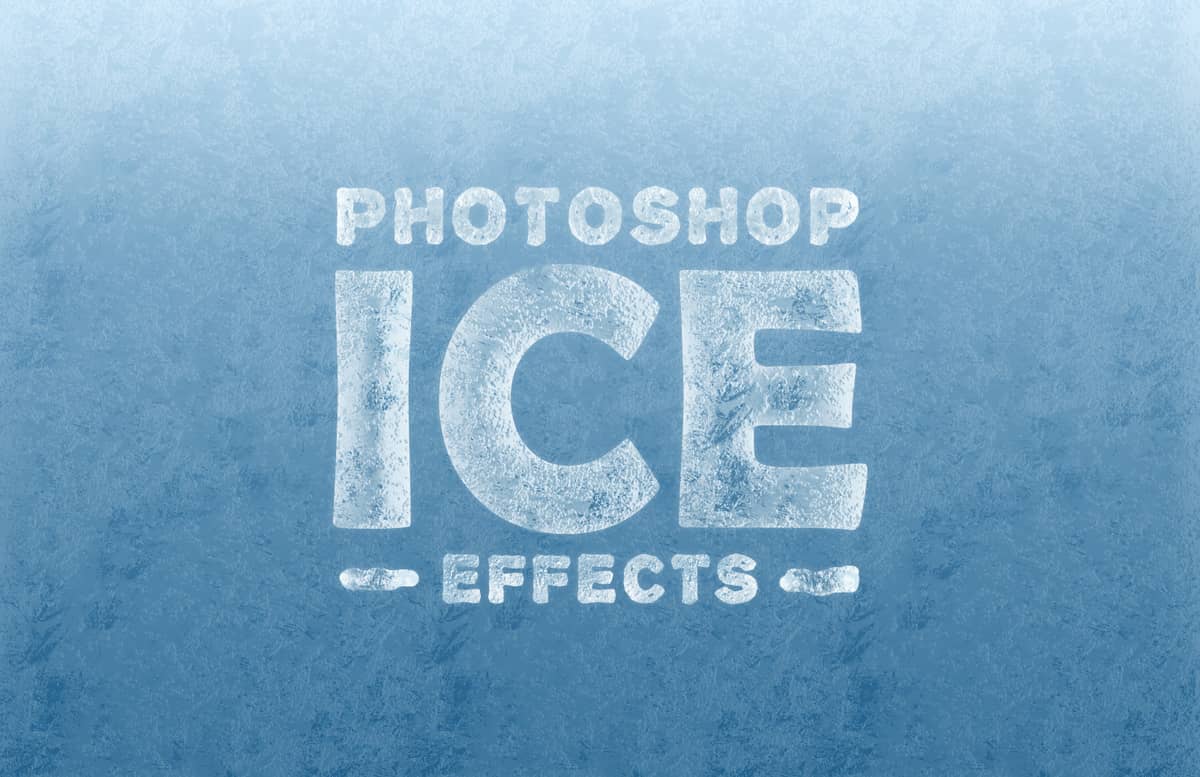
Ice Effects for Photoshop (Text & Shapes)
In this pack you will find 10 different ice layer styles for Photoshop that you can use over any object: type, text, raster or vector shapes. With only one click, you can easily transform a flat colored layer into a realistic ice one and choose between 10 different types of ice effects, all of them with transparency like real ice.
These layer styles are just perfect to be used on headlines, logos, badges, small pieces that you want to make it look like ice or even to make a background for your website. Made at 72dpi, these layer styles will only require one single layer to achieve a realistic ice end result, but you can also combine 2 or more layers with different styles to achieve a new effect.
How to install
- Open Photoshop and go to Edit > Presets > Preset Manager.
- Choose 'Styles' from the dropdown menu and click on 'Load'.
- Locate the 'Medialoot - Ice Effects.asl' file and click OK.
- Click 'Done' on the Preset Manager window.
How to use
- In your Photoshop file, select the layer you want to make look like ice.
- In the Styles Panel (Window > Styles) click over any of the 10 Ice Styles to apply the choosen style to that layer.
Some Tips
- If you are using a text layer, we recommend to use a font with a minimun of 100 px size.
- For outlined shapes, we recommend a minimum of 20 pt stroke.
- If you want to scale up/down your final image, be sure to check the "Scale Styles" option in the Image Size dialog box.
- If you want to scale up/down the effects of a layer, right-click over the 'fx' icon of the selected layer in the Layers Panel and choose 'Scale Effects' from the dropdown menu.
Free License
Feel free to download and use this item for both personal and commercial projects with attribution back to MediaLoot. Please note:
- Attribution is required for free items. For a non-attribution license, please become a member or buy the full version.
- You may not distribute or offer this set for download on other websites. Promotion is always appreciated, but please send people to this page.
All Tags
Professional Customization
Order Custom Now — $Upgrade to PRO?
The PRO version has way more benefits. Ongoing support, updates, commercial license, and more.
- 100% money-back guarantee
- Lifetime download access
- No-attribution commercial use





































Comments