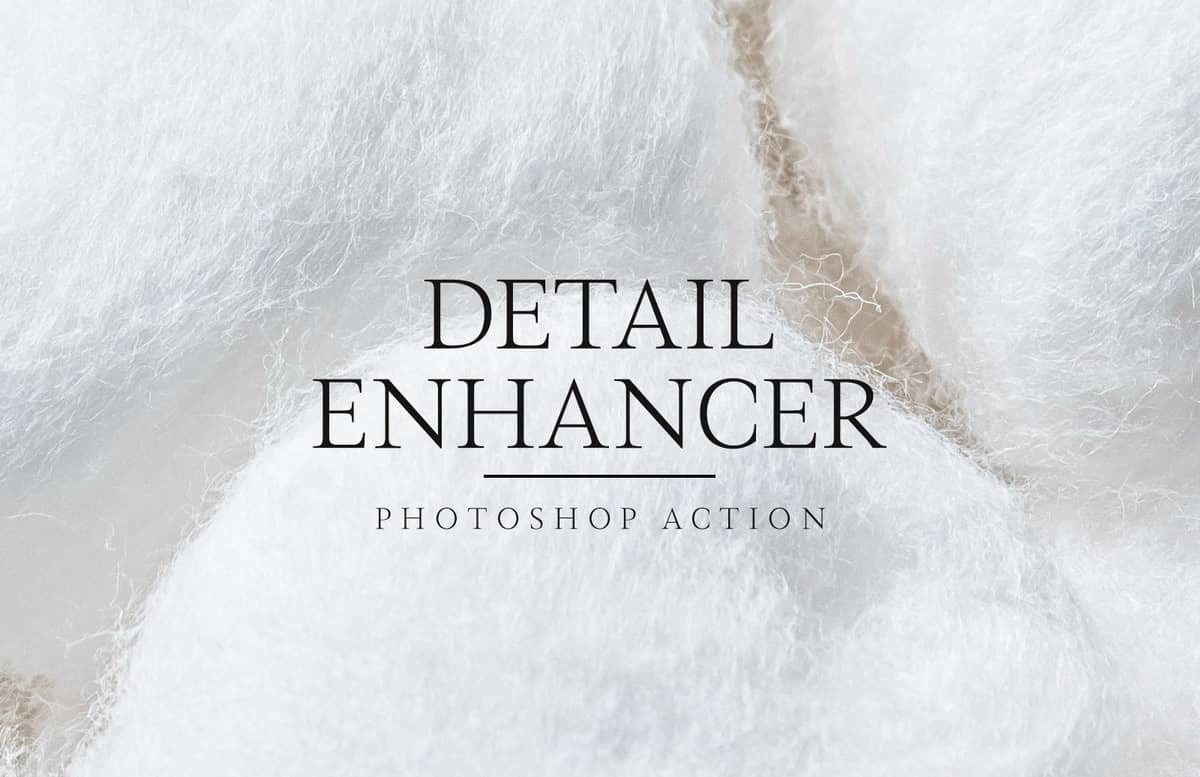
Detail Enhancer Photoshop Action
The Detail Enhancer Photoshop Action was made to highlight the details of any of your pictures for a more detailed look with 6 levels of details (basic, moderate, hard, harder, very hard and maximum) while keeping your original image intact and with just 1 click. Perfect to be used on macro and portaits, you can also use this action on your indoor, outdoor or everyday pictures.
All you need to do is open your image, select the Detail Enhancer action and click on the play button. The action works with any image size and resolution, and a professional result is guaranteed. Once the action finish, you may choose from 6 different detail levels, adjust the layer opacity of each level and combine 2 or more of them to get the exact look you are looking for.
Also, the action will setup a layer group where you can individually adjust the blacks, neutral, whites, shadows, highlights and increase or decrease the contrast for that particular picture.
How to install
- Open Photoshop.
- In the Actions Panel click on the top right icon and from the dropdown menu select "Load Actions".
- Locate the "Medialoot - Detail Enhancer.atn" file on your computer and click on Load.
How to use
- Open your image. Be sure that is set as the background (if not, go to Layer > New > Background from Layer).
- In the Actions Panel expand the "Medialoot - Detail Enhancer" action container.
- Select the "Detail Enhancer" action and click on the play button.
Note: Before using this action, be sure that you have the Camera Raw Filter installed. To do this, open Photoshop and under the Filter menu be sure that "Camera Raw Filter" is present.
Paid License
By purchasing or downloading this item you are agreeing to abide by all terms and conditions laid out in the MediaLoot License Agreement. View the full license >
All Tags
Professional Customization
Order Custom Now — $Upgrade to PRO?
The PRO version has way more benefits. Ongoing support, updates, commercial license, and more.
- 100% money-back guarantee
- Lifetime download access
- No-attribution commercial use







































Comments