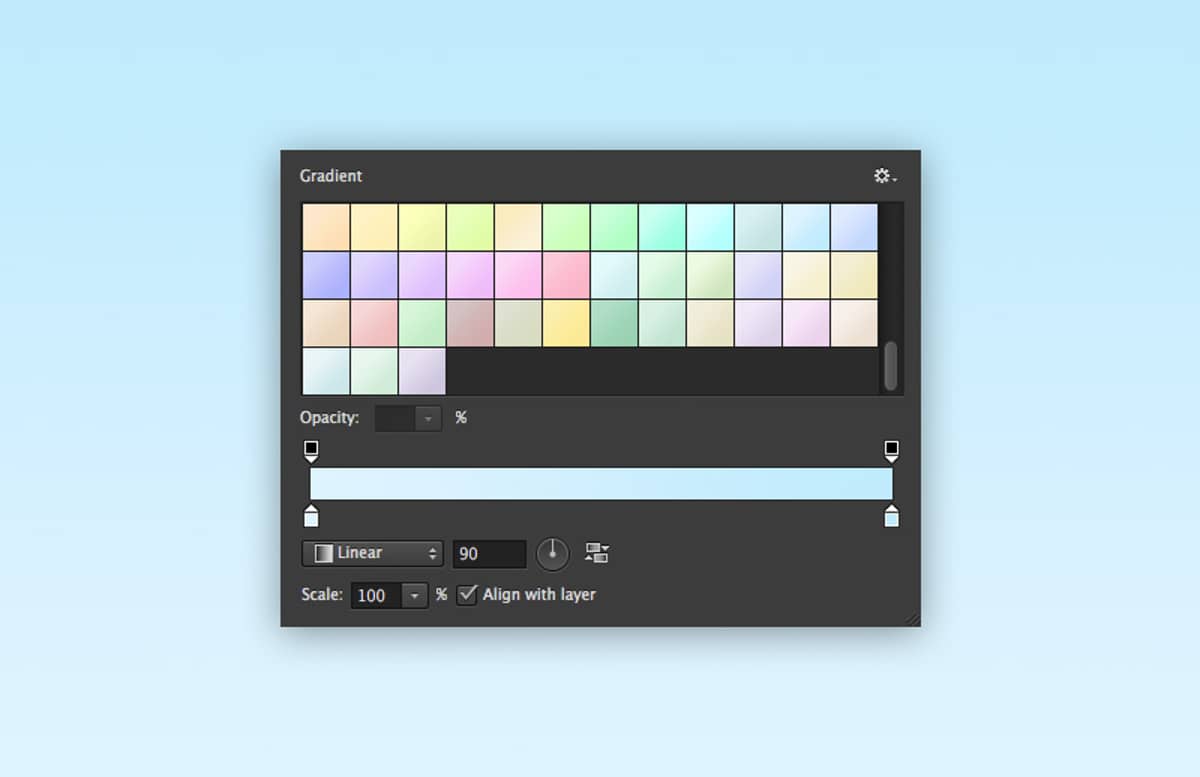
40 Light And Pastel PS Gradients
- Open up Photoshop
- Go to the Preset Manager (Edit -> Preset Manager)
- Select Gradients from the Preset Type menu
- Click on Load, find the .grd file on your computer and open it
- Click on Done and then open or create a Photoshop document
- Select the Gradient Tool (G) and select your gradient from the Options Bar
- Have fun!
Paid License
By purchasing or downloading this item you are agreeing to abide by all terms and conditions laid out in the MediaLoot License Agreement. View the full license >
All Tags
Professional Customization
Order Custom Now — $Upgrade to PRO?
The PRO version has way more benefits. Ongoing support, updates, commercial license, and more.
- 100% money-back guarantee
- Lifetime download access
- No-attribution commercial use
X





























Comments