
25 Lightroom CC Tutorials for Absolute Beginners
25 of the best Lightroom CC tutorials, including videos and step-by-step guides
We’ve mapped out 25 of the best Lightroom CC tutorials, including videos and step-by-step guides, sorting them into easy-to-navigate sections so that you have everything you need right at your fingertips.
Now with two versions of Adobe's Lightroom CC available, cloud-based and desktop, new users of the app can feel overwhelmed straight out of the gates. But, not to worry — there are tons of awesome tutorials that can get even the most absolute beginners started. And while there is a learning curve, there's no time like right now to get started.
Lightroom CC is used by the best photographers and graphic designers, allowing them to craft effects for their work and delivering stunning, professional results customers love.
Ready to get started?
We've found 25 of the best Lightroom CC tutorials and tips, including videos and step-by-step guides, sorting them into easy-to-navigate sections so that you have everything you need right at your fingertips.
10 Awesome Videos for Beginners
Get to Know the Layout of Lightroom
The absolute first video you should watch, this 5-minute tutorial created by the Lightroom experts at Adobe will show you the basic layout and functions. It's like a roadmap for getting started.
See What You Can Do with Lightroom
A super short video that is worth every minute (all 3 of them!), this tutorial shows you what is possible with Lightroom. Inspiration is just around the corner!
Common Questions About Lightroom

Like a video FAQ, this 3-minute tutorial helps to clear up any questions you have about the app before you get started. It is a must-watch video for anyone that is brand new to Lightroom.
Edit Photos in Lightroom

The basic guide you need to understand how to edit inside of Lightroom, this 12-minute tutorial offers you practical advice that will open the doors to the world of editing.
Share Your Images to Social Media from Lightroom
What good is an awesome picture if no one sees it? This tutorial will show you how to share and export your edited photos, going through details like formatting and more, and all in under 10 minutes.
Quick Tips to Make You More Efficient in Lightroom
Learning how to navigate and use Lightroom is one thing, but working efficiently and seamlessly is another. Let this expert-created video help you set up workflows that make you look and feel like a skilled editor.
Easily Adjust Highlights and Shadows
Dive a bit deeper into editing by learning how to adjust highlights and shadows in your photos. It is details like this that separate amateur photographers from the professionals.
Learn Lightroom Quickstart
A more in-depth look to Lightroom CC, this 30-minute free tutorial takes you through all of the basics. It is a great one to watch several times, working along with it if possible to really get familiar with all of the features and options.
Lightroom Color Correction Tutorial for Beginners
Take 10 minutes to learn how to start professionally color correcting your photographs in Lightroom CC. A free tutorial on YouTube, this video goes slow, making sure you do not get lost as you learn.
Reduce Haze in a Photo

Hazy photos driving you crazy? This short tutorial demonstrates how to use the Dehaze feature in Lightroom to make your almost-perfect photos perfect.
10 Step-By-Step Guides to Get Started
How to Use Lightroom: A Complete Tutorial for Beginners
An in-depth tutorial that takes you step-by-step through Lightroom CC, this popular guide is a great one to bookmark in your browser until you get the hang of the app. It features a convenient clickable index at the top that can get you where you need to go without scrolling quickly.
The Beginner's Guide to Adobe Lightroom and Photoshop
A 33-page beginner's guide that covers both Lightroom and Photoshop, this downloadable PDF has a wealth of information and tips - and it is competely free!
Adobe Photoshop Lightroom Quick Start Guide
A quick-start guide that is packed with topics every beginner should be familiar with, this free 81-page downloadable guide is a great way to spend a day for anyone interested in learning how to master Lightroom.
Julieanne Kost's Adobe Lightroom Blog
A blog run by Julieanne Kost, the Principal Digital Imaging Evangelist at Adobe, you can discover a wide range of tutorials and topics that will provide insider tips appropriate for beginners and experts. Regularly updated, it is a great URL to bookmark and return to again and again.
Adobe Photoshop Lightroom Quickstart Beginner's Guide
A fantastic beginner’s guide that features a fun mix of video and written tutorials, learn the basics of Lightroom and Photoshop while also mastering workflows, corrections, and more.
Landscapes in Lightroom

Designed for photographers and editors that specialize in landscapes, this guide is not free but it is a popular resource that savvy experts love. Its reviews speak for itself!
Adobe Lightroom CC - Free Preview Course
A free Lightroom course that shows you what it feels like to invest in an online class, the full course will take you seamlessly through everything you need to know, offering you easy-to-navigate chapters that will take you through the basics of editing, design, and more.
A Beginner's Guide to Adobe Lightroom
While not free, this eBook gives you an in-depth look at everything you need to know to get started with Adobe Lightroom, making it a one-stop-shop for beginners looking to master the basics of photo editing.
Step-By-Step Tutorial: Import Photos Into Lightroom
Once you have gotten into Lightroom, this free tutorial is a good next step, offering you insight into importing photos, navigating catalogs, preferences, and more.
Tips for Setting Up Your Lightroom Preferences
Dive even deeper into your Lightroom preferences with this free guide from the Digital Photo Mentor. A great way to learn the basics of the five different preferences, this tutorial will answer a lot of the questions that stump beginners.
5 Professional Secrets You Can Try Today
Make Colors Pop in Lightroom or Photoshop
Learn how to make colors sing in this easy-to-follow guide written by a Lightroom and Photoshop expert. Applicable to both apps, the notes offered 5-step guide can elevate your pictures quickly, making them more attractive and eye-catching.
50+ Impressive Free Lightroom Presets
Discover 50 presets you can use in Lightroom for free, giving you a jumpstart on your first photo edits.
Lomo Lightroom Presets
A bundle of Lightroom presets that are designed to give you photos a cool retro and vintage feel.
Black and White Lightroom Presets
Make your black and white photos look even better with these ready-to-go Lightroom presets created by an industry expert.
Matte Lightroom Presets
Achieve the matte-look without all the work with the help of these Lightroom presets. Make your workflow easier and edit your photos more professionally and quickly with the help of this bundle.

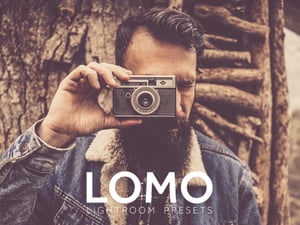


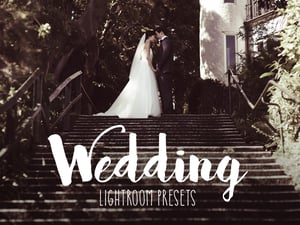
























Comments