
How to Create Custom Letterforms in Illustrator
Create your own custom typography
Creating custom letterforms is a useful skill for any designer to have. Whether you’re planning to create your own font or working on a logo or typography project. Not only is it good fun, it ensures that you are producing something completely unique.
Some Basics to Understand
Different Styles of Typography
There are many different font styles in existence, most of them fall into either the serif, or sans-serif category. Slab serif is a variation of serif with blockier serifs (flicks) and two other distinct styles are handwritten and display fonts.
The Anatomy of a Font
In a standard typeface, all of the characters will sit on an invisible line called the baseline, uppercase letters will go up to the ascender or 'cap-height' line, and some lowercase letters will have descenders that go down to the descender line. Some fonts also have a consistent height for the crossbar.
Plan And Research
When you have decided what style of typography you want to create (serif, sans-serif, slab serif, display etc.) I strongly recommend that you do some research. You can read books and find online articles about your chosen style of typography to better understand it. And for inspiration you can look for similar fonts on websites such as http://www.fontsquirrel.com and http://www.myfonts.com. You will also be surprised how much inspiration can be found by looking around your environment, for example billboard advertisements, shop windows, magazines and even on television. For the sake of simplicity I will be creating geometric sans serif letterforms.Create The Canvas
It is essential that you work big with typography. Really big. The type size should be as close as possible to 1000 points (from the descender line up to the tip of the ascender). This is actually quite handy because working big also allows you to be more precise and detail orientated. Create a huge document in Illustrator, and type some text at 1000pt font size to get an idea of the size you should be aiming for.

Decide Which Letters to Start With
It is good practice when designing a font to start with just a handful of letters that have different qualities. Everybody has their own favorites and reasons why they like to start with certain letters. As long as you cover these bases you should be good:- A round uppercase letter (O, Q)
- An uppercase letter with a crossbar (A, H, F, E)
- A lowercase letter with an ascender (d, f, k, b, h)
- A lowercase letter with a descender (p, q, y, g, j)
Drawing The Characters
A combination of the Pen tool and shape tools including Rectangle and Oval can be used to build your character shapes. The latest versions of Illustrator CC have the ability to edit corner radiuses as well which is really handy for creating letterforms, so don’t forget to take advantage of it. Draw the outlines of your shapes with no fill and a solid black stroke. Start with a simple shape such as an uppercase H which has two parallel vertical lines and one horizontal line for the crossbar. Try to use shapes as much as possible. For example, instead of attempting to draw a lowercase 'b' with the Pen tool, instead use a circle and a straight line. It is much quicker and also more accurate.
Try to use shapes as much as possible. For example, instead of attempting to draw a lowercase 'b' with the Pen tool, instead use a circle and a straight line. It is much quicker and also more accurate.
 Use white rectangles to temporarily hide unwanted sections. You can use the pathfinder tool to subtract them later, but for now we don’t want to do any destructive editing.
Use white rectangles to temporarily hide unwanted sections. You can use the pathfinder tool to subtract them later, but for now we don’t want to do any destructive editing.


Define Your Style
Once you have a few characters roughly drawn you can play around with the shapes, try adjusting the width of the characters to make them wider or more condensed. And move the height of the crossbars and ascenders/descenders. Update the stroke width to define the weight of your characters. A thicker stroke width will make your character heavier and alternatively a thinner stroke width will make your characters lighter. If you plan on creating multiple weights, start with your ‘Regular’ weight.
Update the stroke width to define the weight of your characters. A thicker stroke width will make your character heavier and alternatively a thinner stroke width will make your characters lighter. If you plan on creating multiple weights, start with your ‘Regular’ weight.

Create Guides
After your have carefully considered the height, width and weight of your letterforms, you can draw some guides to assist in creating the remaining glyphs. You can now drag in guides to draw the baseline, descender line, x-height and ascender line:
Draw The Remaining Characters
If you are creating an entire font you will of course need to draw all of the letters from the alphabet and numbers 0-9, not to mention lots of symbols and accents. However if you only need to spell out certain words you can now focus on the characters you actually need. Use your guides and the same techniques from earlier to help you create the remaining characters.
Merge And Flatten
To finish up, select all of your glyphs and use the 'Object > Path > Outline Stroke' function in Illustrator to vectorise your strokes. Then use the Pathfinder Subtract function to erase the unwanted areas that are being hidden by white rectangles. Simply select the white shape and the shape you need to erase from and click Subtract.
Then use the Pathfinder Subtract function to erase the unwanted areas that are being hidden by white rectangles. Simply select the white shape and the shape you need to erase from and click Subtract.
 If a character is made up of multiple layers you can also use the Pathfinder to ‘Add’ these shapes together and form a single shape.
If a character is made up of multiple layers you can also use the Pathfinder to ‘Add’ these shapes together and form a single shape.

Conclusion
I hope that this tutorial has helped introduce you to the process of creating custom letterforms with Illustrator. Using these basic techniques you can take everything a step further and create detailed custom typography or even work on your own typeface. Below is the end result of this tutorial with a little added color.



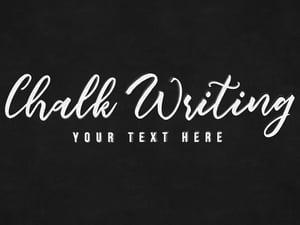





Comments