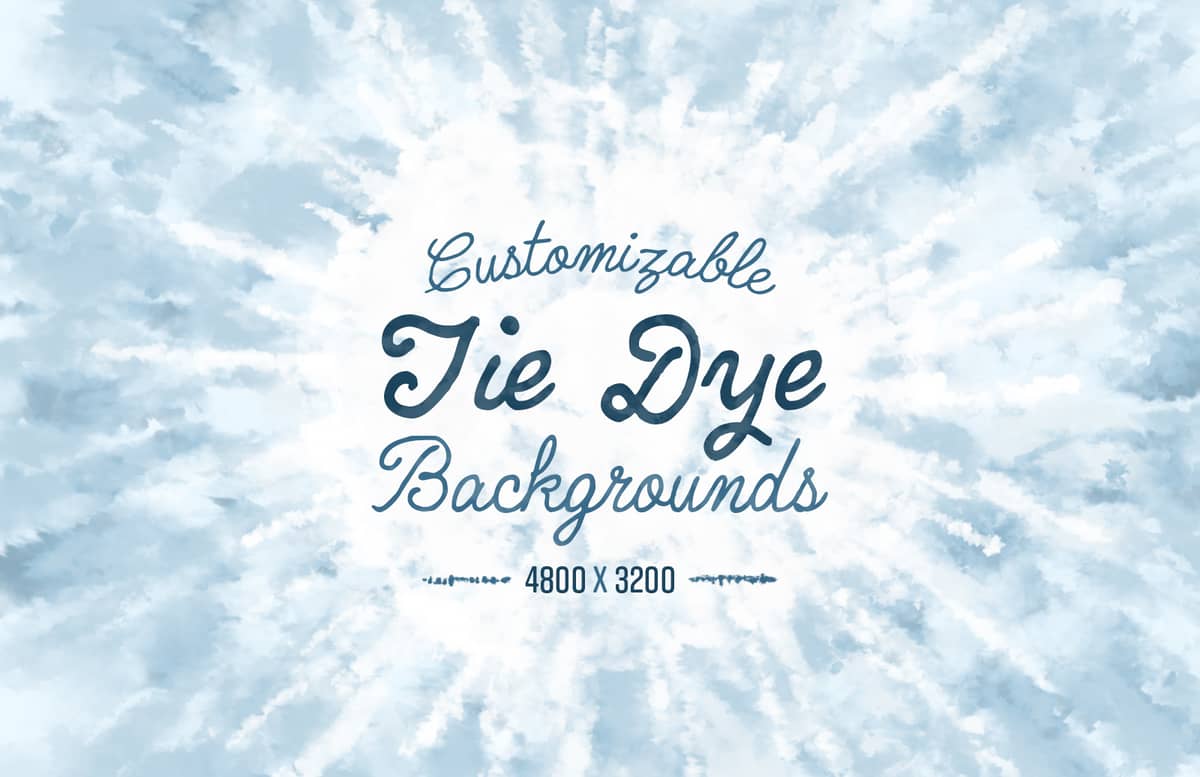
Tie Dye Backgrounds
In this pack you will find 12 Tie Dye Backgrounds packed in a single PSD file made at a size of 4800 x 3200 px with a 300 dpi resolution perfect to be used on your print or digital projects such as landing pages, hero headers, posters, banners, flyers, invitations, packaging designs, presentations and even over text.
With every background on his own layer, working with them is a breeze, you can use individual backgrounds or combine 2 or more due they are all made with a transparent background. Although the backgrounds are made with gray tones, you can easily change the colors with the included Flat and Gradient coloring layers as well to adjust the brightness and contrast for a more darken or lighten effect.
How to Change Colors
- Double click on the thumbnail of the green labelled layer named "[Change Design Color]".
- In the Color Picker window set any color you want and click OK.
How to Change Gradient Colors
- Double click on the thumbnail of the green labelled layer named "[Change Gradient Color]".
- In the Gradient Fill window pick (or edit) any gradient you want and click OK.
How to Change Background Color
- Double click on the thumbnail of the green labelled layer named "[Change Background Color]".
- In the Color Picker window set any color you want and click OK.
Paid License
By purchasing or downloading this item you are agreeing to abide by all terms and conditions laid out in the MediaLoot License Agreement. View the full license >
All Tags
Professional Customization
Order Custom Now — $Upgrade to PRO?
The PRO version has way more benefits. Ongoing support, updates, commercial license, and more.
- 100% money-back guarantee
- Lifetime download access
- No-attribution commercial use









































Comments