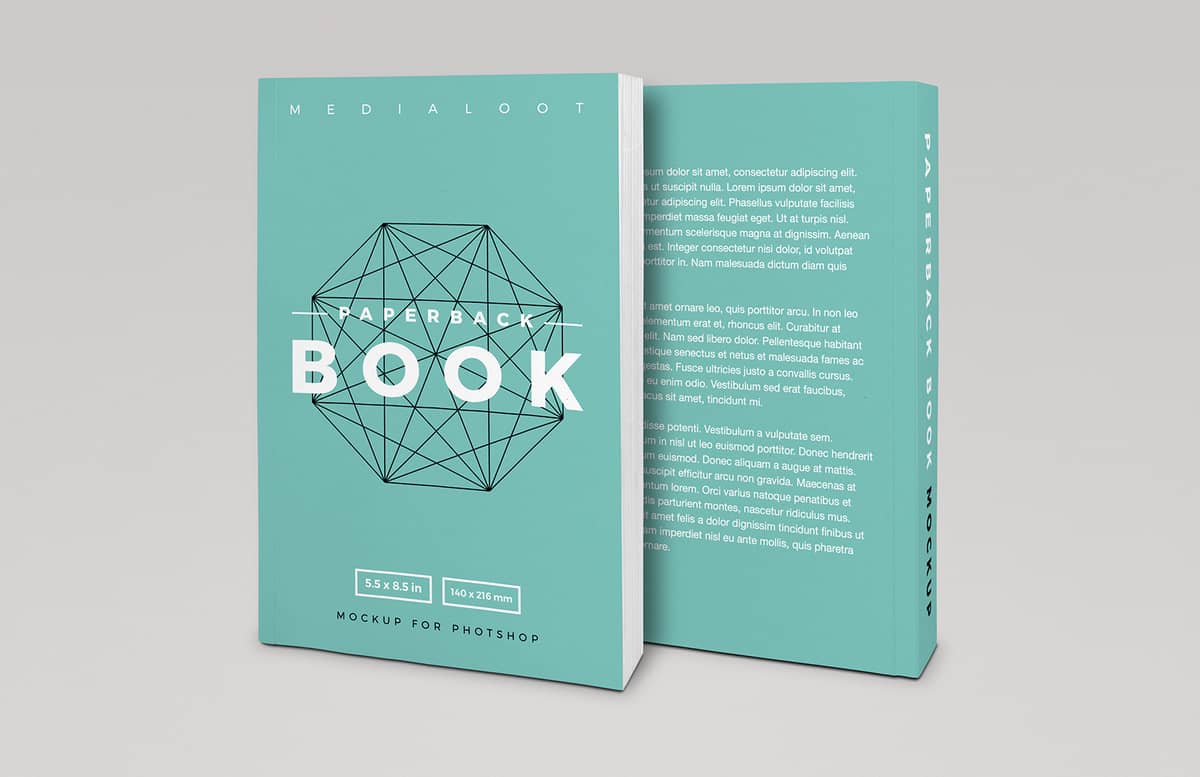
Paperback Book Cover Mockup
This high resolution paperback mockup is ideal for book cover presentations. It features both front and back views of the book which can be used in conjunction or can be separated (for example, the back cover can be hidden if you only need the front).
Editing this mockup in Photoshop couldn't be easier, there are 3 smart objects which contain the artwork for the front, back and spine. Replace the sample artwork with your own custom graphics and save to update.
The size of the book artwork is 5.5" x 8.5" or 140mm x 216mm at 300DPI. Your graphics must either the same size, or have a very similar W:H ratio to fit the mockup.
Instructions
- Open 'Paperback Book Cover Mockup.psd' in Photoshop CS6 or newer
- Double click on one of the Smart Object layers
- Replace the placeholder artwork with your own design
- Save and close the Smart Object
- Repeat steps for 2-4 for the other Smart Objects
Paid License
By purchasing or downloading this item you are agreeing to abide by all terms and conditions laid out in the MediaLoot License Agreement. View the full license >
All Tags
Professional Customization

This package is for a professionally created mockup based on this Medialoot resource. We will customize your design and content to look just like the preview images but with your images, logo, text, and colors.
What we can do:
- add your text, images, and/or logo
- change the colors of the mockup
- change or add a background image behind the mockup
- resize and deliver at your specifications
What we can't do:
- change the mockup itself: what you see in the previews is what you'll get
- change the perspective of item being mocked-up
- create a mockup that's different from this resource
- add or design other elements that aren't shown in the previews
Deliverables
Our designers will send you the final customized mockup in high-resolution PSD, PNG, or JPG formats, along with all source files used to create it. You'll get a complete license to use these source files and this resource. Current turnaround time is 1-2 business days depending on complexity.
A single round of revisions is included: we can make one round of tweaks if you aren't happy with something. If need more revisions or want something that isn't included we can probably do that for you at our standard rate of $85/hr.
100% money-back guarantee. No matter what the reason, if you aren't happy we'll send you a refund.
Upgrade to PRO?
The PRO version has way more benefits. Ongoing support, updates, commercial license, and more.
- 100% money-back guarantee
- Lifetime download access
- No-attribution commercial use





































Comments