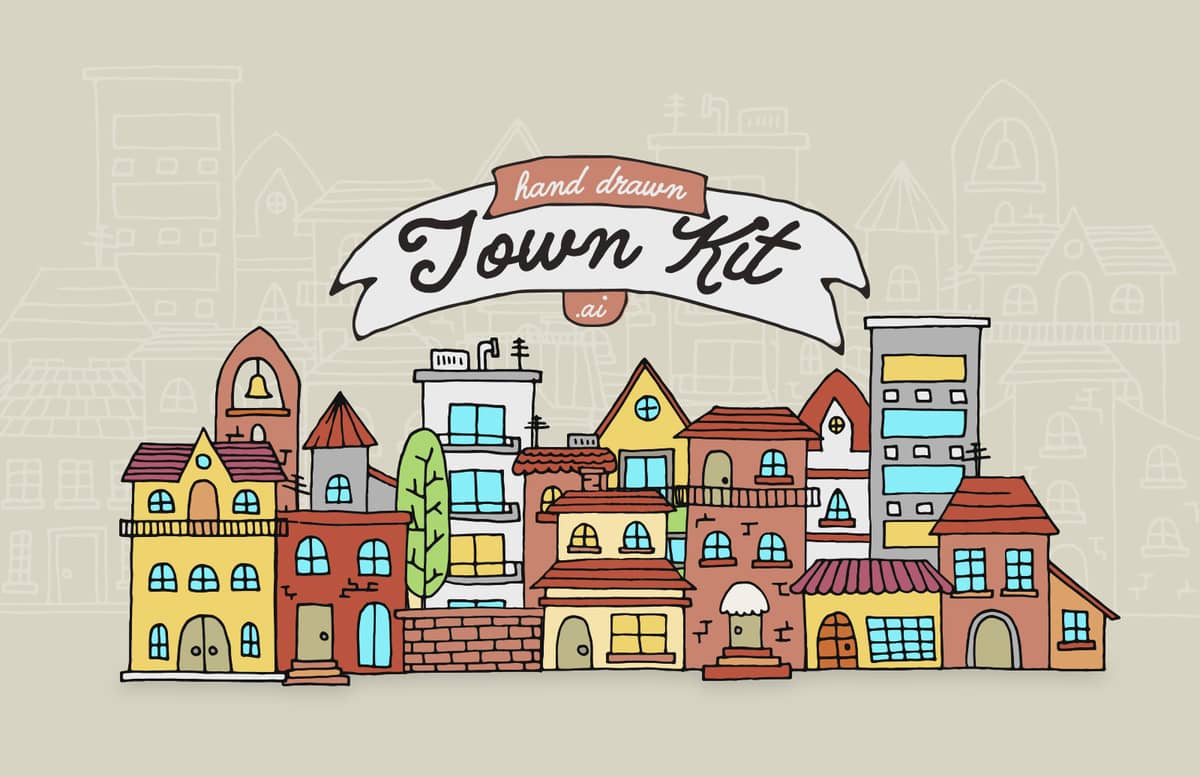
Hand Drawn Town Kit
In this kit you will find more than 50 Hand Drawn Town Elements including more than 20 buildings and different assets such as trees, side stairs, walls, house attachments, street lamps, plants and fences. All elements are in a vector format, suitable to be used on your print or digital designs. A perfect set to be used on your flyers, social media promotional material or even patterns to be used as a background on your presentations or website designs.
Your download includes an .AI file with all individual elements in their own artboard in a outlined and colored style. You can easily make a wide range of combinations by selecting the elements you like to create a unique composition and change all the colors one by one or all at the same time using the Global Color feature available in the Illustrator Swatches Panel.
How to Change Global Colors:
- Open the “Hand Drawn Town Kit.ai” file in Illustrator.
- Go to Window > Swatches.
- Double click the color you want to change.
- Pick any color you like in the Swatch Options window and click OK.
Paid License
By purchasing or downloading this item you are agreeing to abide by all terms and conditions laid out in the MediaLoot License Agreement. View the full license >
All Tags
Professional Customization
Order Custom Now — $Upgrade to PRO?
The PRO version has way more benefits. Ongoing support, updates, commercial license, and more.
- 100% money-back guarantee
- Lifetime download access
- No-attribution commercial use







































Comments