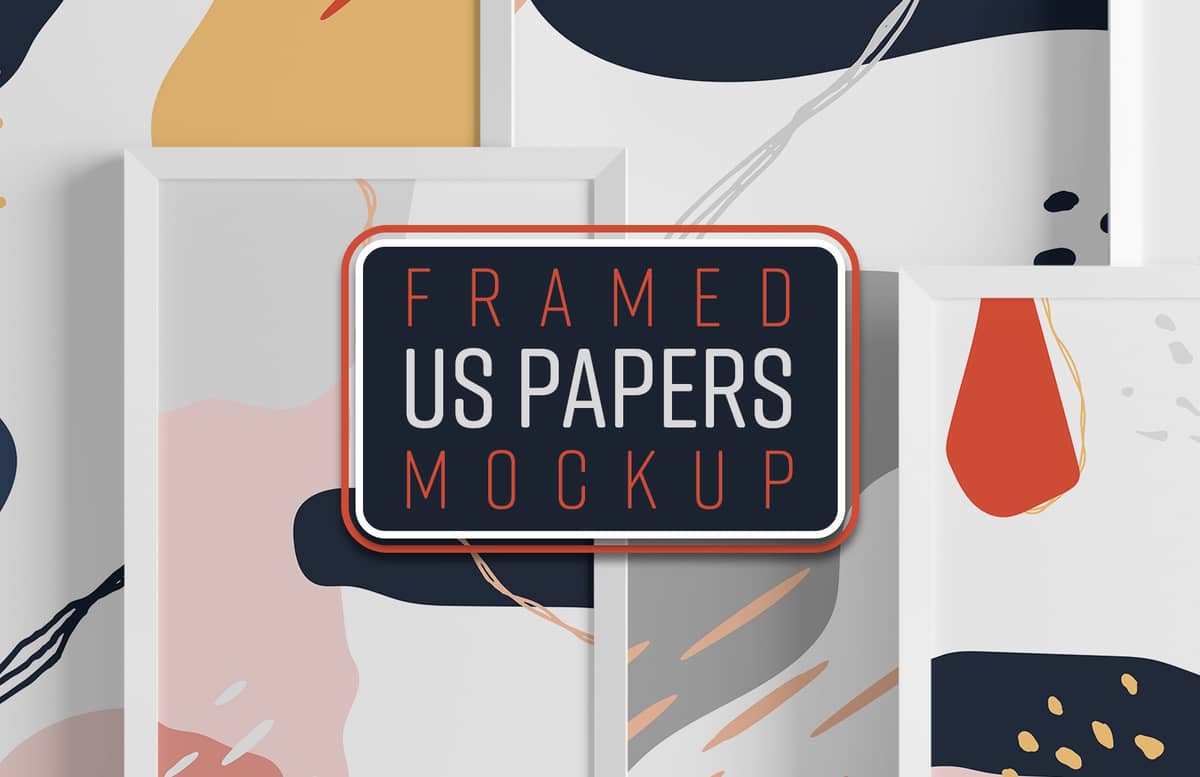
Framed US Papers Mockup
With these Framed US Papers Mockup Scenes for Photoshop - made at 3840 x 2160 px with a 300 dpi resolution - you can easily showcase your flyers, posters, pictures or any other design you want to show in a new and attractive way. Made for 5 different standard US Paper sizes (Postcard Large, Half Letter, Letter, Legal and Tabloid) you can also use larger sizes and scale them down to fit the mockup. Featuring 2 different layouts, you can change each individual frame color as well the background color, show or hide the overall background lights and shadows or the ground shadows.
Also, you can adjust the intensity of the shadows and lights of all elements simply by selecting the corresponding (and properly named) layer and dragging the opacity slider in the Layers Panel.
How to Use:
- Open the "Framed US Papers Mockup X.psd" file in Photoshop.
- Double click on any of the red labelled "[Your Image Here]" smart objects layers thumbnails.
- Replace the sample artwork with your own design.
- Save and close the smart object.
How to Change the Colors:
- Double click on any of the green labelled "[Change X Color]" layers thumbnails.
- Pick any color from the Color Picker window and click OK.
Note: The sample designs used on the preview images are not included in the download file.
Paid License
By purchasing or downloading this item you are agreeing to abide by all terms and conditions laid out in the MediaLoot License Agreement. View the full license >
All Tags
Professional Customization
Order Custom Now — $Upgrade to PRO?
The PRO version has way more benefits. Ongoing support, updates, commercial license, and more.
- 100% money-back guarantee
- Lifetime download access
- No-attribution commercial use







































Comments