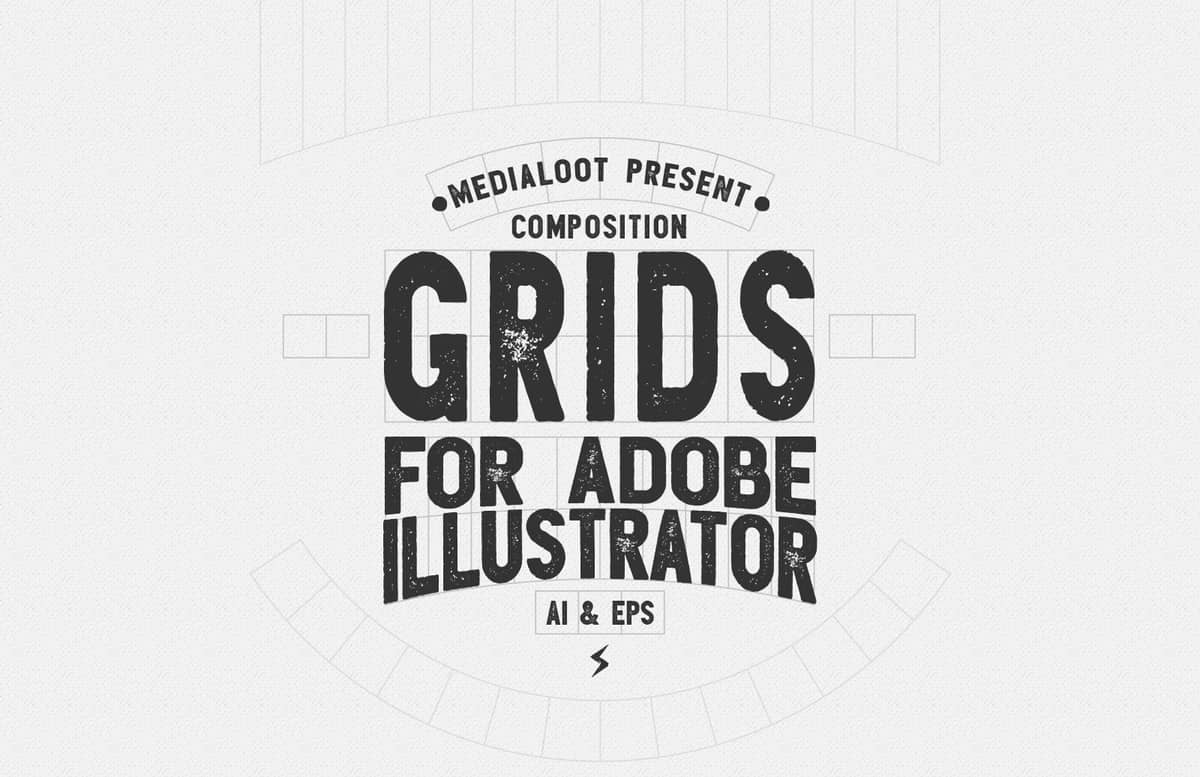
Composition Grids
In this pack you will find 15 Vector Composition Grids which are perfect not only to practice your hand lettering skills, but also to be used as a guide for you to build your (digital or printable) badges or logos. From simple to complex, you will find these grids to be a great starting point for your compositions.
Made in Illustrator and compatible with version CS6 and up, the Composition Grids are provided as .AI and .EPS file formats for you to use it on a wide range of apps. Although the grids are made as compound paths, you can easily edit them to fit your needs. From scaling up or down the Composition Grids to replace or modify frames, or simply use some of them in the composition. Each frame has a grid with 0,25in increments for you to easily work on your compositions, and each composition is on his own artboard for ease of use.
You can also change all Composition Grids color using the Global Color feature in Illustrator and print darker or lighter grids according to your needs.
How to Change Global Colors
- Open the Composition Grids file in Illustrator.
- Go to Window > Swatches.
- Double click on the available gray Global Color.
- Pick any color you like in the Swatch Options window and click OK.
Paid License
By purchasing or downloading this item you are agreeing to abide by all terms and conditions laid out in the MediaLoot License Agreement. View the full license >
All Tags
Professional Customization
Order Custom Now — $Upgrade to PRO?
The PRO version has way more benefits. Ongoing support, updates, commercial license, and more.
- 100% money-back guarantee
- Lifetime download access
- No-attribution commercial use









































Comments