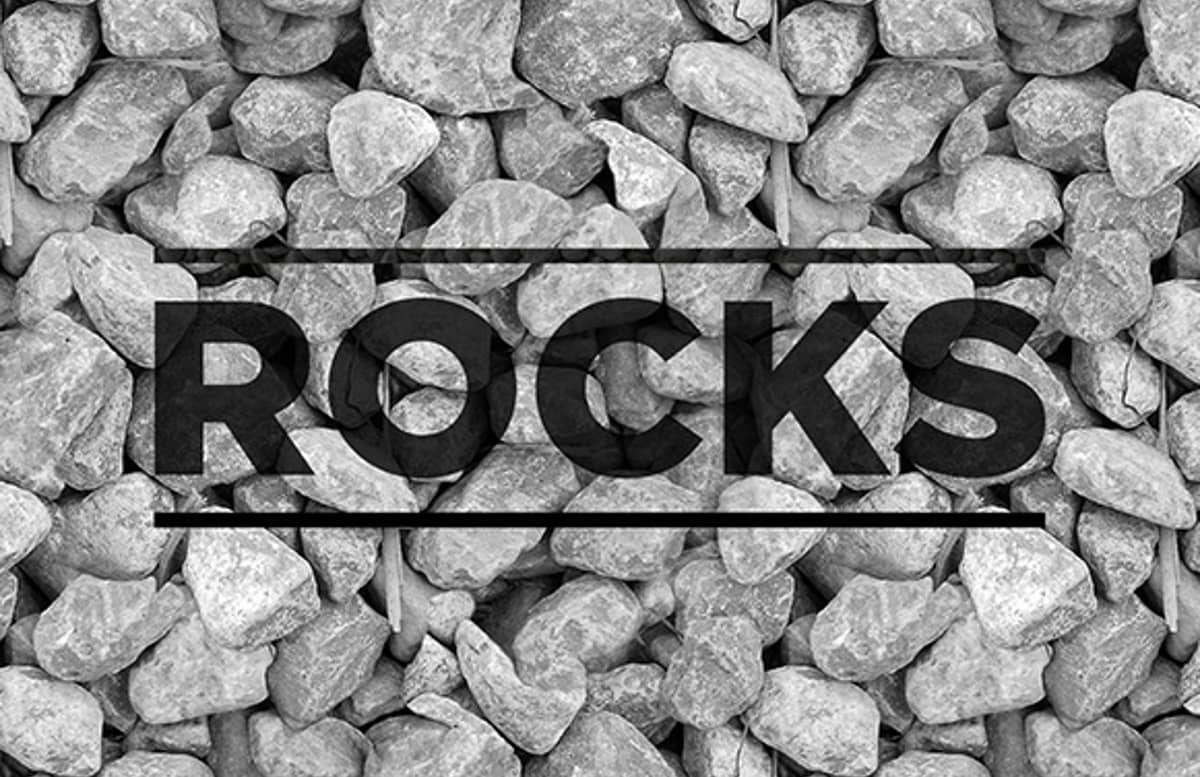
Seamless Rock Textures
Rock textures can be used on many different scenarios and they are also good to be used on websites backgrounds, this pack contains 10 unique seamless rock textures which can be applied to any object in Photoshop and will automatically fill the entire area by repeating seamlessly.
These textures are ideal to make backgrounds, but having them as Photoshop Pattern Presets makes them quick and easy to apply to any layer. In addition to the .pat file, we have included 10 1024 x 1024 pixel .png files which are also 100% tileable and can be used on the web or with other non-Photoshop applications.
How to use
- Open 'Medialoot Rocks.pat' with Photoshop to install.
- Create a new document.
- Double click on any layer to bring up the 'Layer Styles' window.
- Click on 'Pattern Overlay' from the sidebar.
- Choose any of the newly installed rock textures and click OK.
Quick Tip
- Scale the textures on the Pattern Overlay window to 50% if they are too big for your needs.
Paid License
By purchasing or downloading this item you are agreeing to abide by all terms and conditions laid out in the MediaLoot License Agreement. View the full license >
All Tags
Professional Customization
Order Custom Now — $Upgrade to PRO?
The PRO version has way more benefits. Ongoing support, updates, commercial license, and more.
- 100% money-back guarantee
- Lifetime download access
- No-attribution commercial use





































Comments