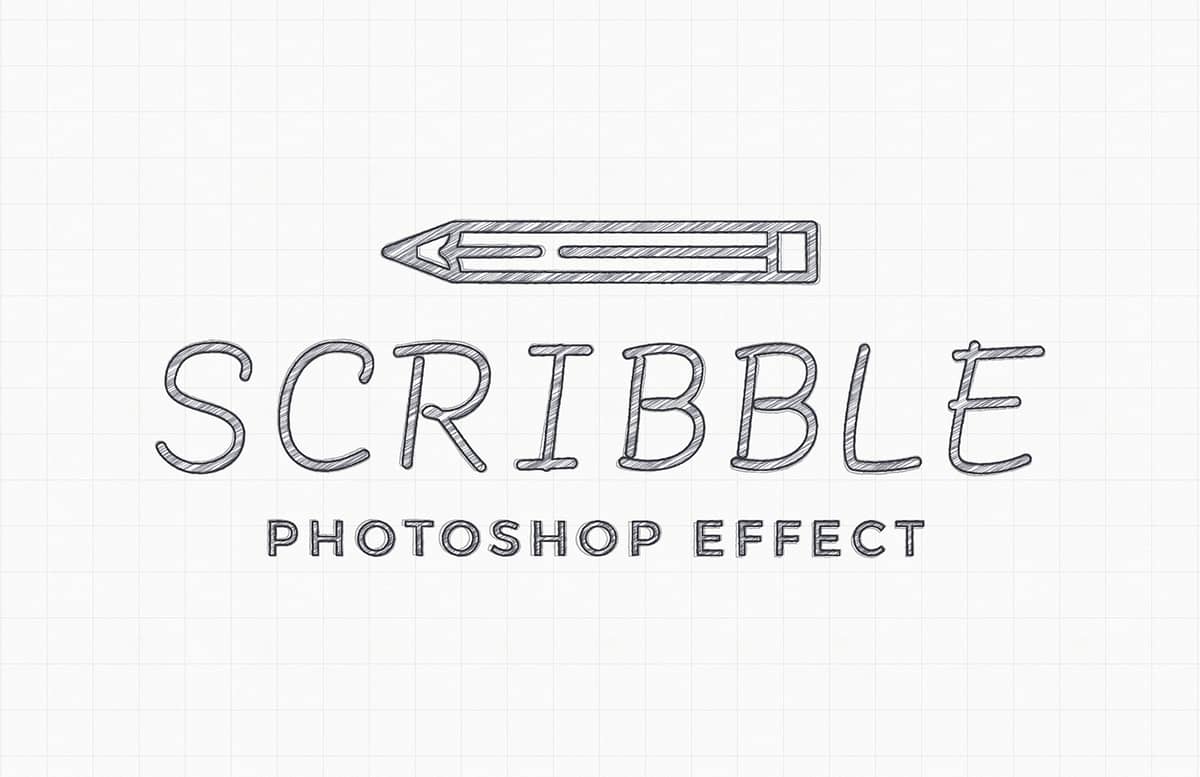
Scribble Photoshop Effect Mockup
Instantly apply a high resolution hand drawn scribble effect to any vector shape or text layer with this mockup for Photoshop. This file uses Smart Objects, layer styles and layered filters to create a scribble effect that is not only high resolution but also editable.
Included are 3 variations of the mockup each designed to compliment different types of graphics or text. The variations are light, medium and heavy. Light works better for fine details and thin lines, heavy looks great with big bold artwork, and medium is somewhere inbetween.
Additionally, the color of the outline and fill can be edited independently via 2 simple color fill layers.
Here's how to use the mockups:
- Open the mockup .psd file of your choice
- Double click the Smart Object thumbnail
- Replace the placeholder artwork with your own vector shapes or text
- Save and close
- Double click the 'Outline Color' or 'Fill Color' layer thumbnails
- Choose you desired color and click OK
Please note that this is a complex file and may be slow to load on older systems
Paid License
By purchasing or downloading this item you are agreeing to abide by all terms and conditions laid out in the MediaLoot License Agreement. View the full license >
All Tags
Professional Customization
Order Custom Now — $Upgrade to PRO?
The PRO version has way more benefits. Ongoing support, updates, commercial license, and more.
- 100% money-back guarantee
- Lifetime download access
- No-attribution commercial use

































Comments