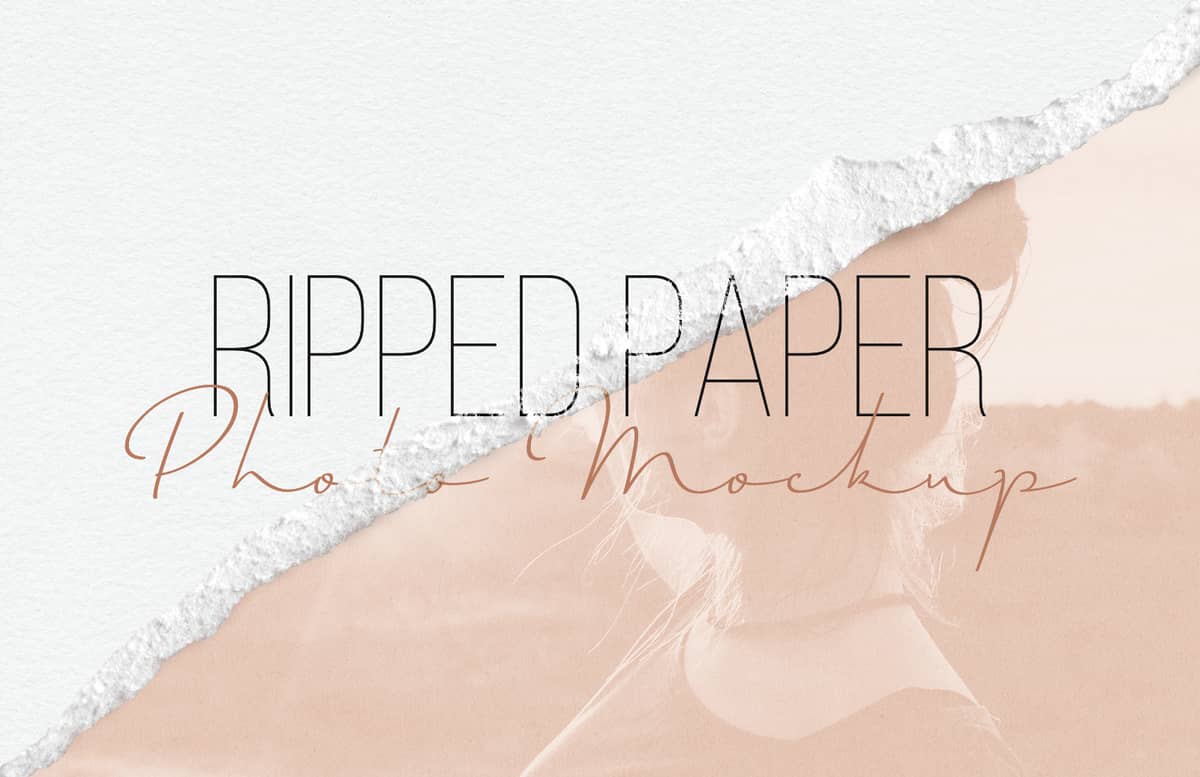
Ripped Paper Photo Mockup
This mockup generator for Photoshop makes it super easy to create a ripped paper photo composition. You can use different photos for each side of the arrangement, or have the same photo in both and optionally add smart filters separately to one of the sides for a cool effect.
Included are 5 different types of torn paper edges, you can choose your favourite from the presets and then move the tear off-centre or even flip the whole thing from landscape to portrait. Rotating the mockup is also possible, but you will need to crop the document afterwards.
How to use:
- Open 'Ripped Paper Photo Mockup.psd' in Photoshop CC
- Choose a style by toggling the visibility of the 'Style X' group layers
- Right click on the red labelled [YOUR DESIGN HERE] layers and choose Edit Contents
- Place your own photo into the Smart Object
- Save and close the Smart Object
- Repeat steps 3-5 for other next Smart Object
Paid License
By purchasing or downloading this item you are agreeing to abide by all terms and conditions laid out in the MediaLoot License Agreement. View the full license >
All Tags
Professional Customization
Order Custom Now — $Upgrade to PRO?
The PRO version has way more benefits. Ongoing support, updates, commercial license, and more.
- 100% money-back guarantee
- Lifetime download access
- No-attribution commercial use





































Comments