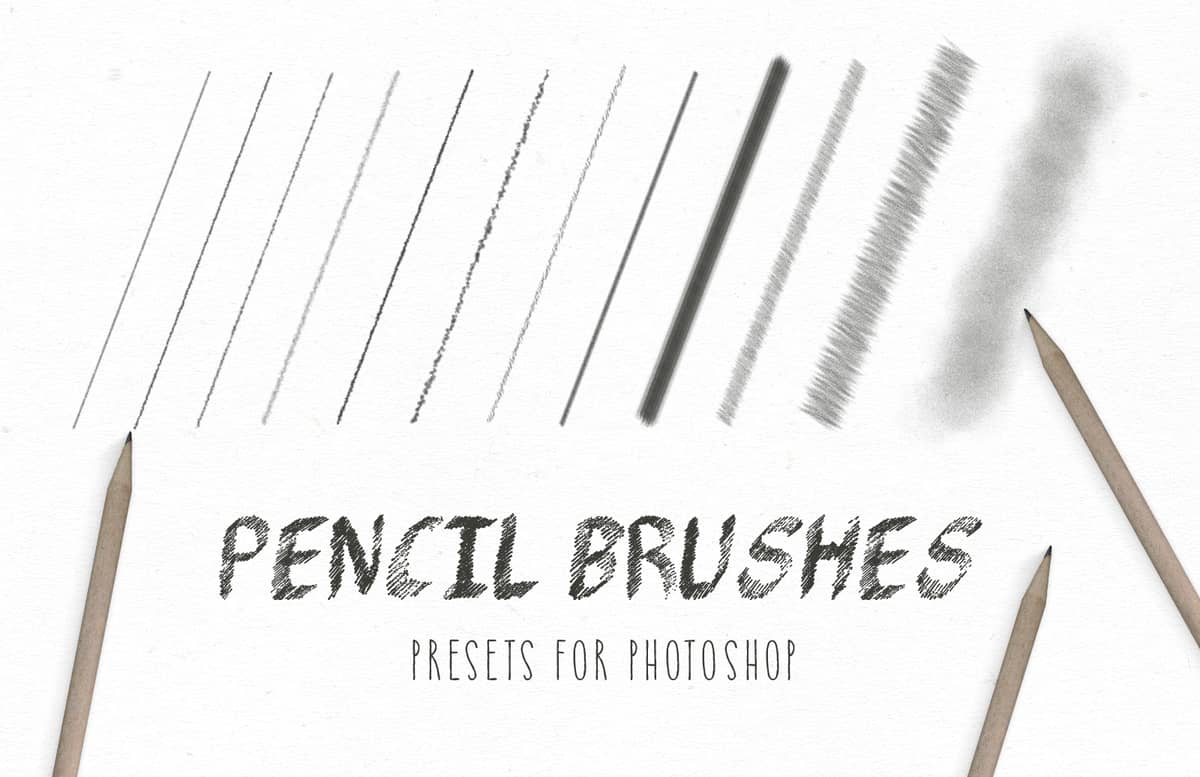
Free Pencil Brushes for Photoshop
This pack features 12 unique free Photoshop brushes for drawing and sketching. These brushes range from various fine and rough textured pencil lines to charcoal, pencil shading and even smudges.
Each preset has been hand crafted using a high resolution source texture, and specifically designed to emulate real pencil strokes. All of the brushes are customisable and can be resized upto around 150 pixels without losing any quality.
How to install
- Open photoshop and select the Brush tool
- Open the brush preset picker and click the gear icon
- Choose 'Import Brushes...'
- Locate the 'Medialoot Pencil Brushes.abr' file that you downloaded and click 'OK'
How to use
These presets can be used with either a mouse/trackpad or a graphics tablet. Open photoshop and select the Brush tool, import the presets and then choose one from the preset picker. Set the foreground color to a medium or dark gray and begin drawing.
Free License
Feel free to download and use this item for both personal and commercial projects with attribution back to MediaLoot. Please note:
- Attribution is required for free items. For a non-attribution license, please become a member or buy the full version.
- You may not distribute or offer this set for download on other websites. Promotion is always appreciated, but please send people to this page.
All Tags
Professional Customization
Order Custom Now — $Upgrade to PRO?
The PRO version has way more benefits. Ongoing support, updates, commercial license, and more.
- 100% money-back guarantee
- Lifetime download access
- No-attribution commercial use


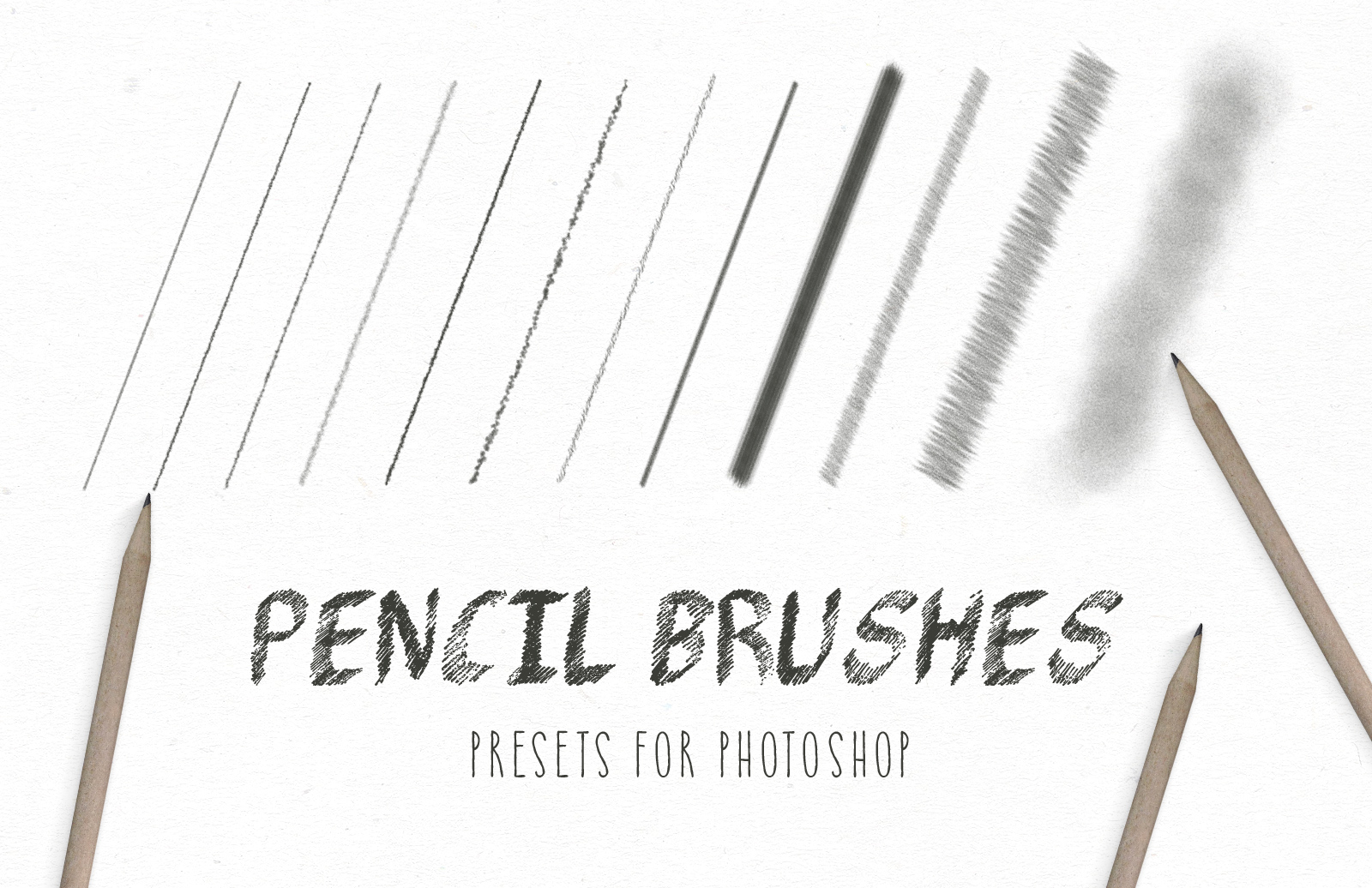


























Comments