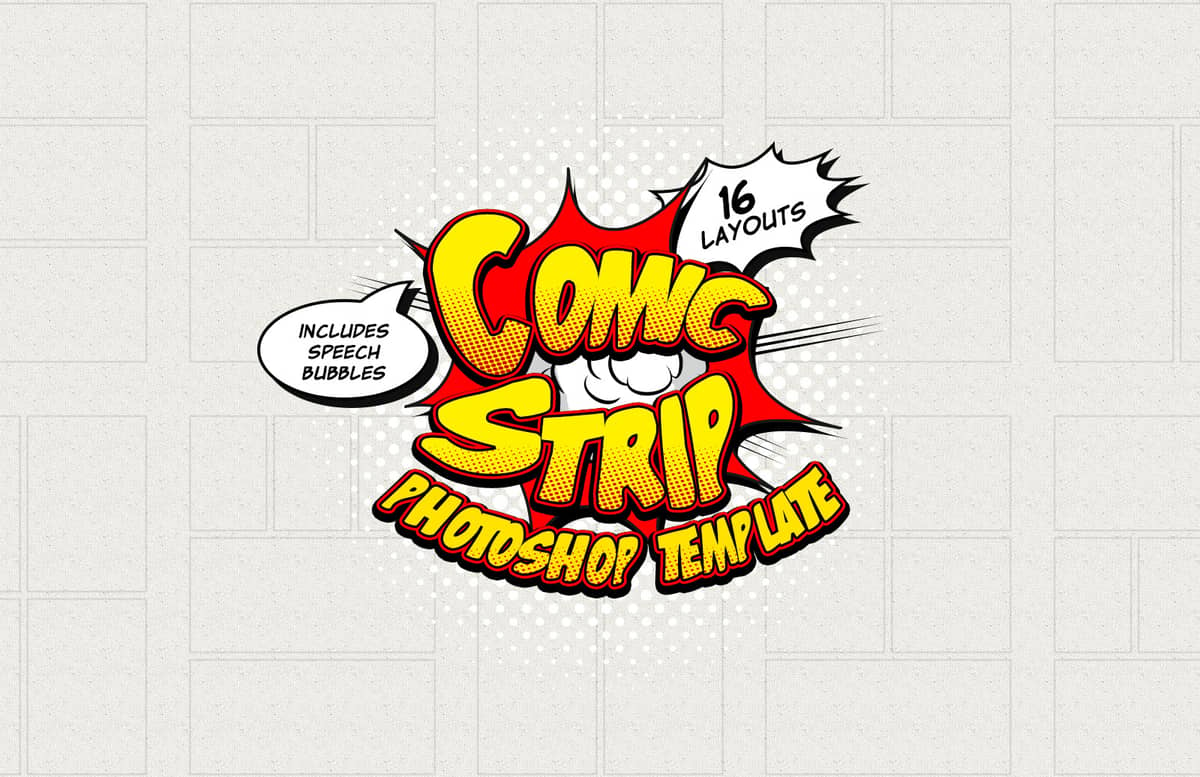
Comic Strip Template
Easily create a single strip or a full comic book from any image with the Comic Strip Template for Photoshop. With 16 available layouts, being 10 to create a full comic book and 6 for single comic stripes, and more than 20 speech bubbles you can convert you everyday images to a comic style easily. Simply replace the Smart Object inside Photoshop, drag a speech bubble and type your text to create amazing adventures.
All the included speech bubbles are made using vector shapes so you can scale them without losing quality. The layouts have 3, 4 and 5 frames so you can easily make your comic book exactly in the order you want it. Also, if you do not wish to use some of the provided frames inside each of the layouts, simple hide that layer and place your own content instead, like the Title or any other element that you wish.
How to use
Updating Smart Objects
- Open any of the 16 provided layout files in Photoshop
- Double click on the Smart Object layer thumbnail
- Replace the placeholder artwork with your own content
- Save and close the Smart Object
- Repeat for each frame
Placing Speech Bubbles
- Open the 'Speech Bubbles.psd' file in Photoshop
- Select the speech bubble layer you wish to use
- Click and Drag the speech bubble to the layout document
Changing the Background Color
- Double click on the 'Background Color' layer thumbnail
- Pick any color that you wish from the Color Picker window and click OK
Hiding the Background Texture
- Right click over the 'fx' icon from the 'Background Color' layer
- From the dropdown menu select 'Disable Layer Effects'
Paid License
By purchasing or downloading this item you are agreeing to abide by all terms and conditions laid out in the MediaLoot License Agreement. View the full license >
All Tags
Professional Customization
Order Custom Now — $Upgrade to PRO?
The PRO version has way more benefits. Ongoing support, updates, commercial license, and more.
- 100% money-back guarantee
- Lifetime download access
- No-attribution commercial use






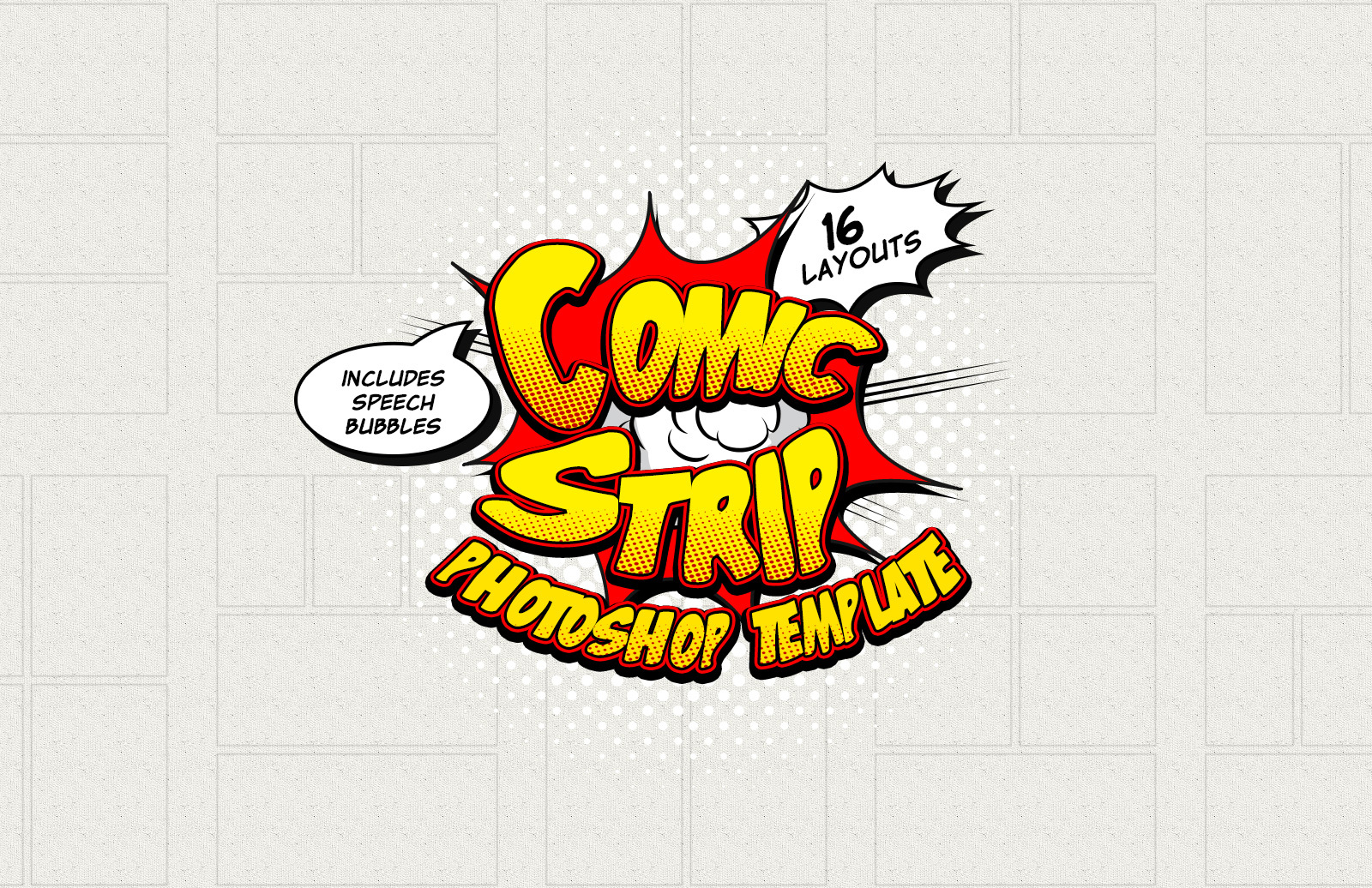






























Comments