
How to Design Your Own Logo (for Free)
How to find vector assets and design your own logo for free
Your logo is the most important part of your brand identity. Although we strongly recommend that you hire a professional to take care of such an important part of your business, we know that a lot of non-designers want to design their own logo. For this reason we have put together this guide to help point you in the right direction.
What makes a good logo
A good logo is one that is simple and easily recognisable. It should convey something about your company and your brand identity, but more importantly it should be yours. Your goal should be to create a logo, so recognisable that even when partially hidden or seen without any accompanying text, your business name springs into people's minds.
Striking a balance between unique and overdrawn (read. too complex, confusing) is not an easy task. You should avoid at all costs, adding details for the sake of making something unique. Think about the Apple logo for example, adding in a stalk and more detailed teeth marks would not improve the logo but in fact most likely do the opposite.
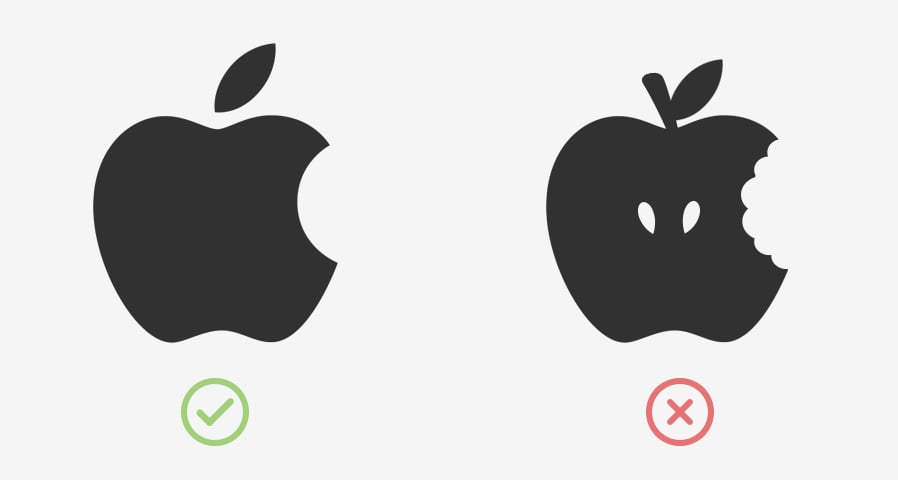
Keep it simple, stupid.
From a technical standpoint, your logo needs to be 100% vector. It should be saved as an AI, EPS, PDF or SVG file. Your logo must have a transparent background. It should use very minimal colors. If your logo uses more than one color, ensure that it also looks good when produced in black and white.
Finding assets to use in your logo
If you are trying to design your own logo for free, then you need to have a few assets at hand. Most logos consist of a logomark and logotype. A logomark is a recognisable shape or symbol, a logotype is your business name in a recognisable style. Some logos only have one or the other, but for smaller companies and startups, I strongly suggest having a good logotype at the bare minimum. For your logotype, you will need to start with a good font...
Where to find free fonts online
Unless you're going super edgy, or following in the footsteps of the artist formerly known as Prince. You will need to choose a font to use for your logo. One option is to use one of the many professionally designed fonts that were preinstalled on your computer.
This isn't a bad or lazy move at all. Many of the world's most recognisable brands use Helvetica which is a default Mac font.
However, if you want something a little more unique, here are the best places to find free fonts:
Dafont

Dafont.com has the largest selection of free fonts on the web that I am aware of. The results can be filtered by license which is great, but there are so many fonts that occasionally you do find a dud.
Font Squirrel

The collection on Fontsquirrel isn't quite as large as Dafont but the curation has a higher standard of quality. When you find a font you like on Fontsquirrel you can rest assured that it is good quality.
Choosing the right font for your logo
Now that you know where to find free fonts online, you have the overwhelming task of choosing just one to use for your logo out of hundreds of possibilities. To make the task a little easier begin by deciding what type of font you want to use and filtering your search accordingly.
Your choice ultimately depends on your business and the appearance you want to convey with your logo. Here are some common font types and associated keywords which may help you make your decision
Sans-serif - modern, clean, professional, trendy
Serif - traditional, classic, trustworthy, timeless, serious
Script - elegant, upmarket, high-end, classical
Display/handwritten - fun, characterful, playful, exciting
Where to free graphical assets online
If you aren't a graphic designer or digital artist (which if you're reading this, you probably aren't) then how do you go about creating a custom logo mark? Well, if vector drawing skills aren't your strong point then luckily there is a whole wealth of free graphics online that can be downloaded and modified fairly easily.
The Noun Project

The Noun Project is an excellent community-based source of vector graphics. Some of the graphics are royalty free, and others can be used for free as long as you attribute the original author. Everything on The Noun Project can be download in SVG format and will always be a very simple single-colour graphic or shape which makes them easy to edit.
Vecteezy

Vecteezy is a source of free vector graphics, it is mostly known as a source of vector illustrations but also features tonnes of vector logo objects. The traditional kind of stuff you would expect to find such as swooshes, abstract shapes and circle badges.
Tools to put it all together
Now that you have your font and graphical assets, it's time to put them all together and produce your logo. It is important to note that you should not use Photoshop, MS Paint, Pixelmator or any other primarily bitmap based software to create your logo. You need to get yourself a good vector graphics editor, luckily you have a few free options to choose from:
Inkscape

Inkscape is a great tool for creating vector graphics, it has features to rival many of the premium offerings out there. The learning curve is not the easiest but it is extremely powerful and completely free to download and use.
Vectr

If you don't fancy downloading any software, Vectr is free vector editing software that you can use online. It requires that you create a free account to save your work, but it provides all of the tools you will need. It allows you to import vector graphics and has hundreds of fonts to choose from (but you cannot install your own if it isn't on the list).
Free Trials

Let's face it, if you are only looking for some software to use for this one-time logo design project, then you can probably get away with downloading a limited-time free trial of one of the major players. Adobe let you trial Illustrator free for 7 days and Sketch can be trialled for 14 days. This should be plenty of time for you to complete your project and neither of them have any limitations or watermarks, it is the full software.
Conclusion
Ultimately, if you care about your business and how it is presented to the world, then you should seriously consider hiring a professional designer to take care of your branding. You can save yourself a lot of headache, and rest easy knowing your business has a professional identity. However, if you're determined to make it yourself, I hope that this guide has helped steer you in the right direction.









Comments