
How to Create a Dashed Line in Adobe Photoshop (and 3 Cool Things To Do With It)
Using basic Photoshop tools creatively
Dashed lines can be a great design element when used correctly, and creating them in Photoshop is fairly easy. Here, you will learn how to make a dashed line, a few adjustments to control it better and how you can apply that dashed line in 3 different ways.
Step 1
Open Photoshop and make a new document of 800 x 450 px and name it "Dashed Lines".
Step 2
Select the Pen Tool (P) and in the tool option panel locate at the top of the screen be sure to have the tool mode set to "Shape".
Step 3
While you are still in the tool options, click over the fill thumbnail and from the tool options set the Fill Type to "No Color".
Step 4
Now click over the stroke thumbnail and from the tool options set the Stroke Type to "Solid Color".
Step 5
While you are in the Stroke type fill, pick any color that you like to use, in this case, I am using black.
Step 6
Now click over over the stroke type thumbnail and from the tool options click over the "More Options" button to display the advanced stroke options window so we can have a better control over our dashed line.
Step 7
Check the "Dashed Line" option, and set a value of 6 (Dash) and 2 (Gap) and click OK.
Note: Here is where you can get a bit more of control over how long the dash should be and how much gap you want between the dashes.
Step 8
Now with our dashed line set, it is time to draw using the Pen Tool. Click and drag over the canvas any shape that you like and you will see how a dashed line is applied to it.
Using Our Dashed Line
A cool way to use dashed lines on design is to show a route over a map. Let´s suppose that you have to show the route that a plane (or any other vehicle) should take over a map. An easy way to do it, is using dashed lines.

Another thing that you can do is to use a dashed line to bring more the attention to your design, and even to spice up a bit the background of your composition.

Dashed lines can also be used to create some very interesting vintage sunbursts shapes that you can use in a wide range of designs.

Final Notes
Experiment in the advanced stroke options window with different Dash and Gap values, Alignment, Caps and Corners to create a dashed line that match your design style. And at the same time, combine those different dashed lines in the same design to get unique results.

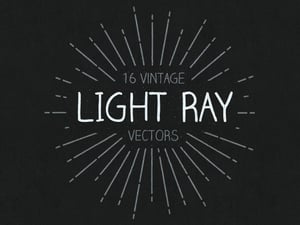







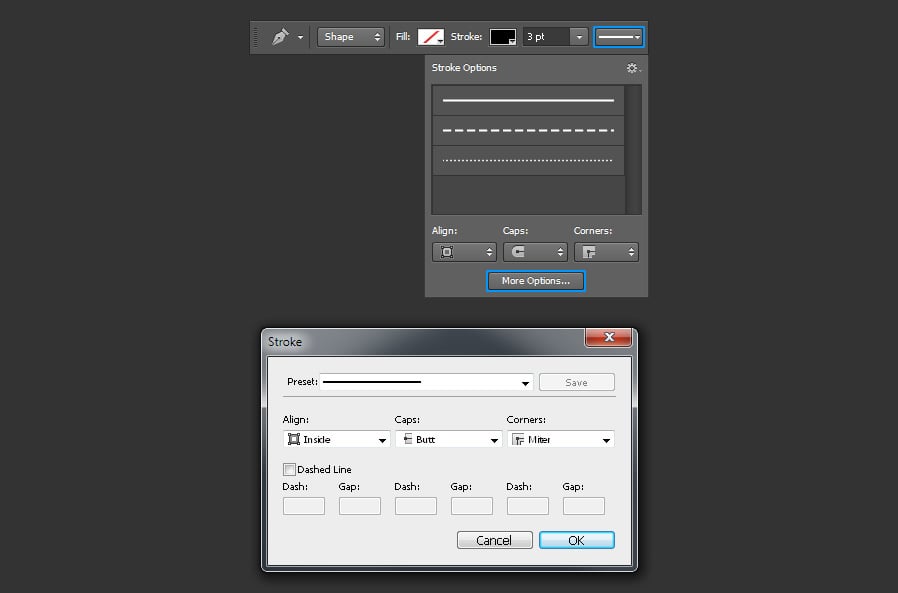


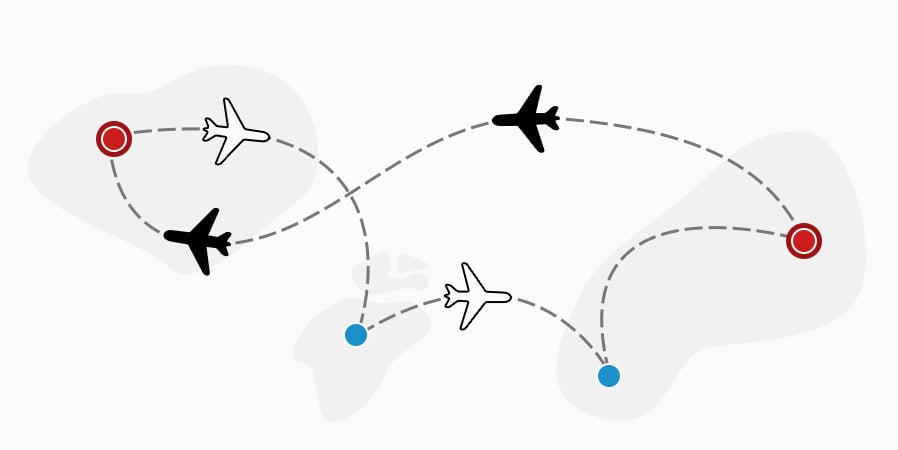
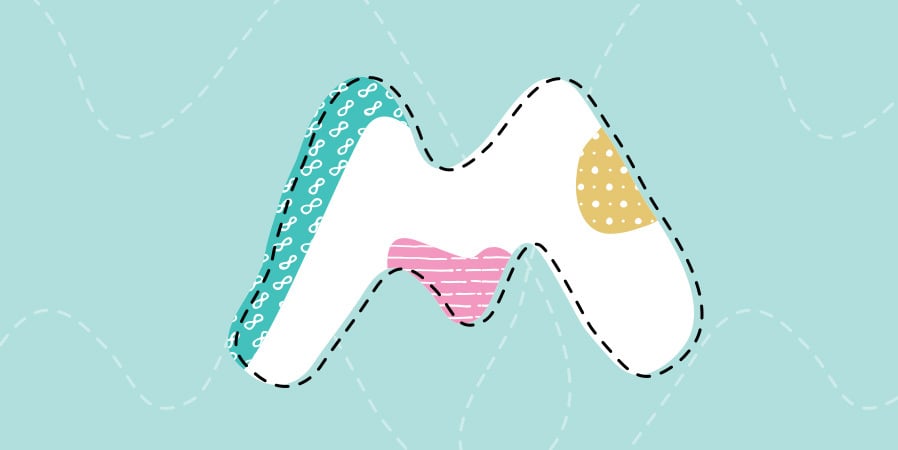





Comments