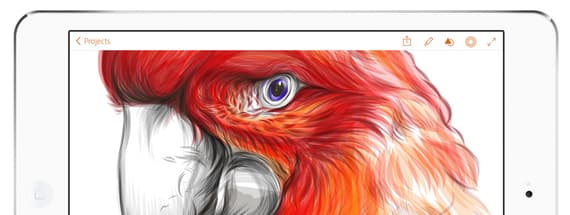
Five Incredible iPad Apps that No Designer Can Live Without
Even More Reasons to Play with Your iPad
The technology made available to designers has grown in recent years to include some incredible mobile apps that make designing, illustrating, collaborating and just plain creating on the go, more of a reality than ever before. You're no long chained to the desktop. You can get out and see the world and still remain just as connected and just as productive as before. Let's take a look at some of the amazing design apps that are available today.
Procreate
Procreate is, hands down, the most powerful digital illustration app for iPad. The incredible features are endless. Everything from custom brushes and layer blending to a multitude of gestures and controls that make drawing on the ipad seamless and natural. A lot of artists have moved their entire studio onto the iPad with this incredible app.
"Aside from fluid and responsive control while drawing, procreate sports some sweet time saving features. Such as the drag fill and shortcut swipes. With it's minimalist interface, It works well and is fun to use."Shane Clester
Illustrator, shaneclester.com
Adobe Illustrator Draw
If vector illustrations are your thing, than look no further than the Adobe Draw App. The app features a streamlined and modern interface, as well as, many vector drawing tools such as brushes and shapes. The app integrates seamlessly with Creative Cloud and Adobe Illustrator.
Paper by FiftyThree
Everything begins on paper, and there's no better way to keep track of your ideas and sketches than the Paper App by FiftyThree. Sketch anything from a business plan, a kitchen remodel or just a new idea. This app makes it simply fun to sketch and draw like you did in class. You can share your ideas using Mix and even build and collaborate with others.
Photoshop Sketch and Adobe Brush CC
Photoshop Sketch is another brilliant drawing/painting app that gives you a set of natural drawing tools and features. What sets this app apart is the addition of Adobe Brush CC. Brush allows you to create your own custom brushes for Sketch, Photoshop and Illustrator. Easily create brushes from photos of anything that inspires you. The real world is now yours to paint with.
Quark DesignPad
This app puts grid based design right on your iPad. Quark DesignPad allows your to quickly experiment with different layouts and concepts. Create anything from posters and brochures to business cards and print ads. This app integrates with QuarkExpress, so your designs can be further developed on the desktop.
Bonus App
I know the list was for 5 apps, but I couldn't finish up without mentioning FontBook. This is a wonderful app that documents and compares commercial typefaces. This is a wonderful app to study typographic works of the past decades and receive real-time updates on new releases. If you eat, sleep and breathe typography and font design then this is the app for you!
Feel free to share the apps that you've found useful as a designer using the comments fields below.















Comments