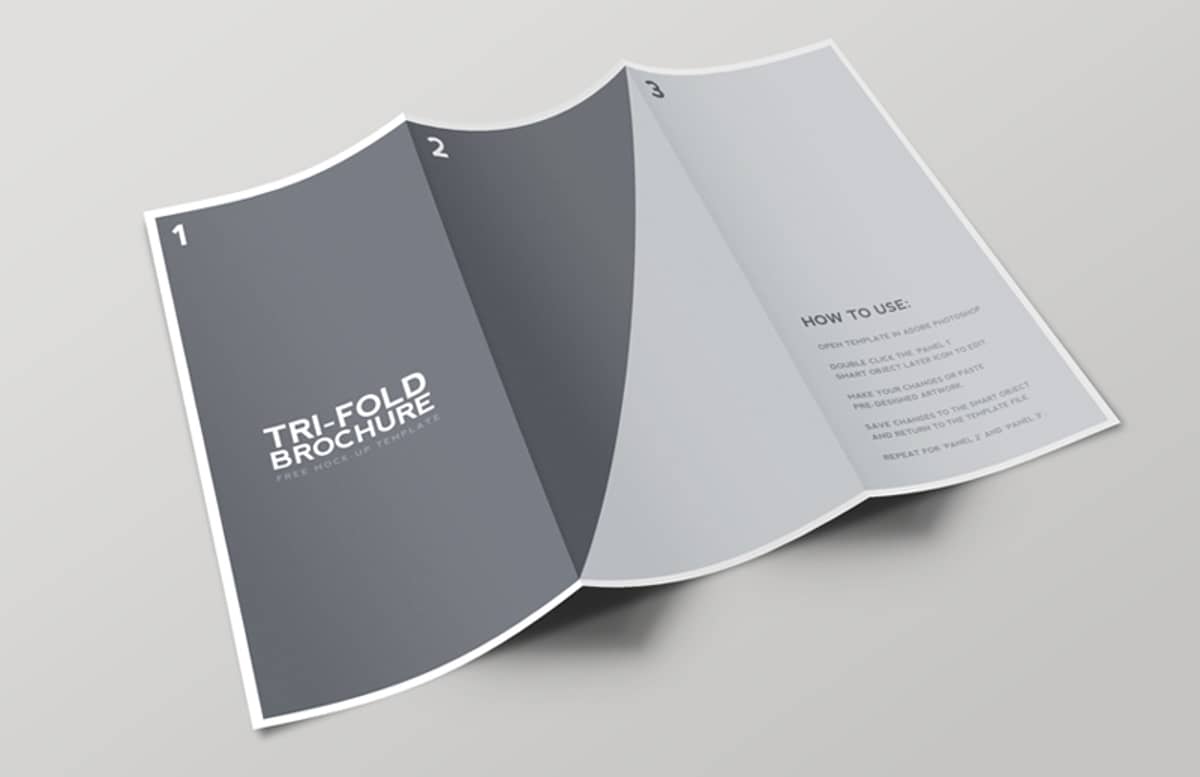
Tri-Fold Brochure Mockup Template
Today's resource is a mock-up template, ideal for presenting your print designs in a realistic setting. Just place your own artwork into the Smart Object layers, or edit the sample design included. You can use this template to showcase both the inside and the outside of your brochure: two separate .PSD files are included.
Resolution
This mockup was designed for an A4 Tri Fold Brochure. We've used a US letter sized brochure design in the demo video, but we had to adjust and crop the design to make it fit.
How To
This mockup contains two Photoshop files, each with smart objects where you can place your design.
- Divide your design into 3 equal panels and either export them as a .jpg or get ready to copy and paste them into a Photoshop smart object separately.
- Open the desired Photoshop file in this download, either inside or outside, and double-click on the Panel 1 Smart Object layer to open it in a new window.
- Hide or delete the contents inside the Panel 1 Smart Object and place your own design and then save.
- Repeat steps 2-3 for the remaining two panels.
- To edit the background color of the template, go to the "Background" layer included in the Mockup layer group and edit its hue/saturation.
- Save and share your new design.
Video Demo:
Requirements
Adobe Photoshop CS4 or newer
Update - Feb 23, 2015
As requested we have added a second mockup to this pack for the inside of the brochure.
Paid License
By purchasing or downloading this item you are agreeing to abide by all terms and conditions laid out in the MediaLoot License Agreement. View the full license >
All Tags
Professional Customization
Order Custom Now — $Upgrade to PRO?
The PRO version has way more benefits. Ongoing support, updates, commercial license, and more.
- 100% money-back guarantee
- Lifetime download access
- No-attribution commercial use




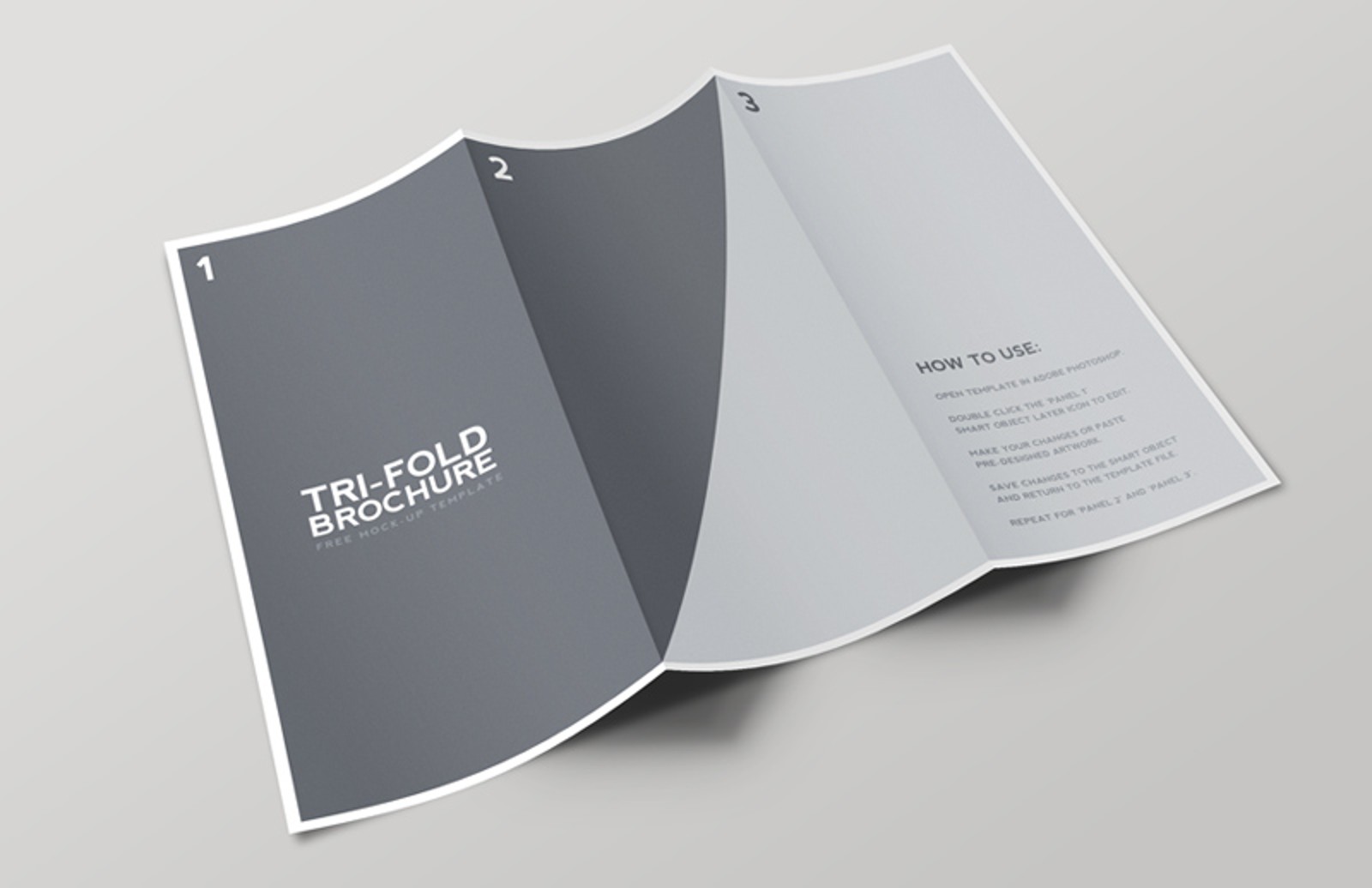



























Comments